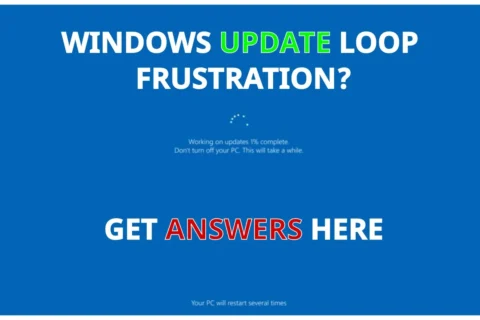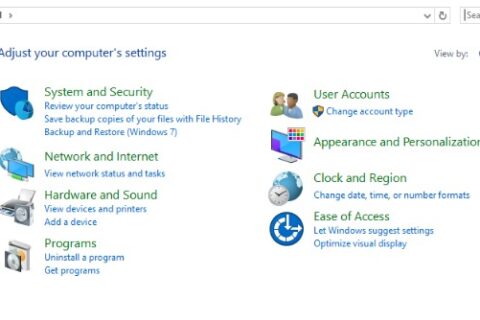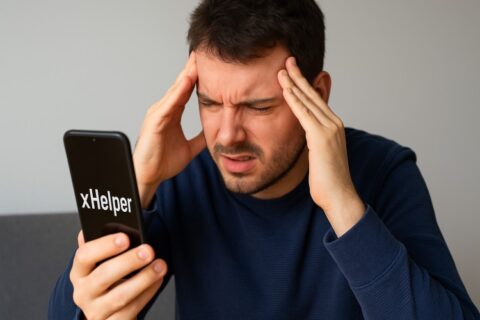Updated for 2025: Now includes the latest top 10 GPUs ranked across budget, midrange, and high-end tiers, from the Intel Arc B570 to the RTX 4090
You do not need a spaceship GPU for a 1080p monitor, and you do not need to bankrupt yourself for clean 1440p. This Best GPU Picks for 1080p and 1440p guide maps real settings and frame rate targets to the right cards for each resolution, with blunt advice on VRAM, upscalers, power, and CPU pairing. Buy for your screen, not for marketing.
New to modding or optimizing after a hardware upgrade? Check our Game Mods 101 guide and performance testing checklist to get the most from your rig.
1080p Gaming in 2025, What You Actually Need
At 1080p, your graphics card usually is not the problem, your CPU can be the thing holding you back. That is why two totally different GPUs can show nearly the same FPS in eSports games. VRAM still matters though. Eight gigs is fine for older or lighter titles, but newer AAA games with big texture packs can push past that, so 12 GB is a safer call. As for upscalers like DLSS and FSR, they do not do as much at 1080p because the base image is already small, which can make the picture look soft or fuzzy.
Best Budget GPUs for 1080p (60–75 FPS, High Settings)

- Great for: story and indie games, lighter online titles, medium to high settings.
- Cards to shortlist: Intel Arc B570, Radeon RX 9060 XT (16 GB).
- Why these: efficient, modern encoders for streaming, and enough VRAM headroom at 1080p to avoid texture stutter.
- Watch out for: ultra textures in recent AAA at 1080p can still push past 8 GB, trim texture quality if you see hitching.
The Under $300 Club: Cheap, Cool, and Shockingly Capable
- Target: 60–75 FPS at high settings, RT off.
- Shortlist: Intel Arc B570, Radeon RX 9060 XT (8 GB), GeForce RTX 4060 (8 GB when discounted).
- Notes: 8–12 GB VRAM models exist at this tier, prefer more VRAM if you play new AAA with big textures.
Intel Arc B570
Shockingly capable for its price; handles 1080p high with modern features like AV1 encoding and solid upscaling, but driver updates still make or break it.
Radeon RX 9060XT (8 GB)
AMD’s value sleeper that punches well above its cost, built for smooth 1080p performance and respectable thermals in tight-budget builds.
RTX 4060 (8 GB)
Efficient and cool, ideal for eSports and lighter AAA titles, but 8 GB VRAM means you’ll be trimming textures before long..
Best Midrange GPUs for 1080p (120–144 Hz, High to Ultra)
- Great for: high refresh monitors, competitive AAA settings without blowing the budget.
- Cards to shortlist: GeForce RTX 3060 Ti, GeForce RTX 4070 Super, GeForce RTX 5070 Ti.
- Why these: more headroom, smoother frame times, and 12–16 GB gives breathing room for texture mods and new releases.
- CPU note: Pair with a capable 6–8 core gaming CPU from our Best Gaming CPUs 2025 guide to avoid bottlenecks.
Overkill at 1080p, Where to Stop
Dropping a Radeon RX 9070 XT or GeForce RTX 4090 into a 1080p rig is like buying slicks for a hatchback. It can work, it just does not make sense for the money. If you already own a high end card, fine. If you are shopping new, save the cash, or move to 1440p where that power actually shows.
The $300–$500 Zone: 1440p Dreams on a 1080p Budget
- Target: 120–144 Hz at 1080p high, or 60–80 FPS at 1440p high with upscaling.
- Shortlist: Radeon RX 9060 XT (16 GB), GeForce RTX 3060 Ti.
- Notes: extra VRAM pays off for texture mods and smoother frame times..
GeForce RTX 3060 Ti.
Still the benchmark for balanced PC builds, offering smooth 1440p gameplay, excellent DLSS quality, and cool, quiet operation that keeps older rigs feeling modern.
Radeon RX 9060 XT Gaming OC 16G
A midrange powerhouse built for 1080p and 1440p gaming, pairing huge VRAM capacity with efficient cooling and solid raster performance that crushes texture-heavy titles.
1440p Gaming in 2025, The Real Sweet Spot

1440p is where modern midrange cards shine. Visuals improve a lot over 1080p, and the GPU becomes the performance driver again, so your CPU worries ease. Here, 12 GB is the minimum we recommend, 16 GB or more is ideal for upcoming titles and heavier texture packs. Upscalers are more useful at 1440p, the internal resolution stays high enough to keep the picture clean.
Best Value GPUs for 1440p (60–100 FPS, High Settings)
- Cards to shortlist: Radeon RX 9070, GeForce RTX 4070 Super.
- Why these: strong raster performance for the price, sensible power draw, and 12–16 GB options.
- Use case: single player AAA with high settings, occasional ray tracing with upscaling.

Best High-End GPUs for 1440p (100–144 Hz+, High to Ultra)
- Cards to shortlist: Radeon RX 9070 XT, Radeon RX 7900 XTX, GeForce RTX 4090, GeForce RTX 5070 Ti.
- Why these: excellent 1440p headroom, big VRAM buffers, better frame time consistency in heavy scenes.
- Ray tracing reality: Nvidia still holds the RT edge in many engines, AMD offers strong raster value. Use DLSS or FSR to hold high refresh.
If you are chasing higher frame rates, it helps to understand why SSD speed does not increase FPS and which components actually do.
The $500–$650 Zone: Where Frames Meet Financial Sanity
- Target: 80–120 FPS at 1440p high to ultra, selective RT.
- Shortlist: Radeon RX 9070, GeForce RTX 4070 Super, GeForce RTX 5070 Ti.
- Notes: ideal balance of power, VRAM, and efficiency for most players..
Radeon RX 9070
AMD’s new all-rounder for 1440p gamers, delivering excellent raster performance, plenty of VRAM, and whisper-quiet thermals that make it a true sweet-spot upgrade.
GeForce RTX 4070 Super
Nvidia’s refined 1440p card that nails the balance between efficiency and raw speed, with top-tier DLSS 3.5 support and reliable ray tracing for demanding titles.
GeForce RTX 5070
A next-gen evolution of Nvidia’s midrange lineup, built for high-refresh 1440p gameplay and future-proofed by smarter frame generation and cooler operation.
Cards That Struggle at 1440p
Budget and older midrange parts can run 1440p in lighter games, although new AAA at high settings will dip and hitch, especially with limited VRAM. If 1440p is your goal, step up to the mid tier and thank yourself later.
VRAM, Upscaling, Frame Generation

VRAM is the buffer that stores textures and frame data. When it overflows, you get stutter and long hitching that no average FPS graph will warn you about. In 2025, 8 GB works for eSports and older titles, 12 GB is the modern minimum for AAA, and 16 GB is comfortable for 1440p with high textures or heavy mod lists. For a deeper dive, see Is 8GB VRAM enough?
- DLSS vs FSR vs XeSS: all three help more at 1440p than 1080p. Try Quality mode first, Balanced only if you need it.
- Frame Generation: smooth feel improves, input latency does not. Use it for cinematic single player, disable it for sweaty multiplayer.
- Ray Tracing: use selective RT features, like RT shadows or AO, instead of everything at once. Mix with upscaling for sanity.
Power, Connectors, and Case Fit
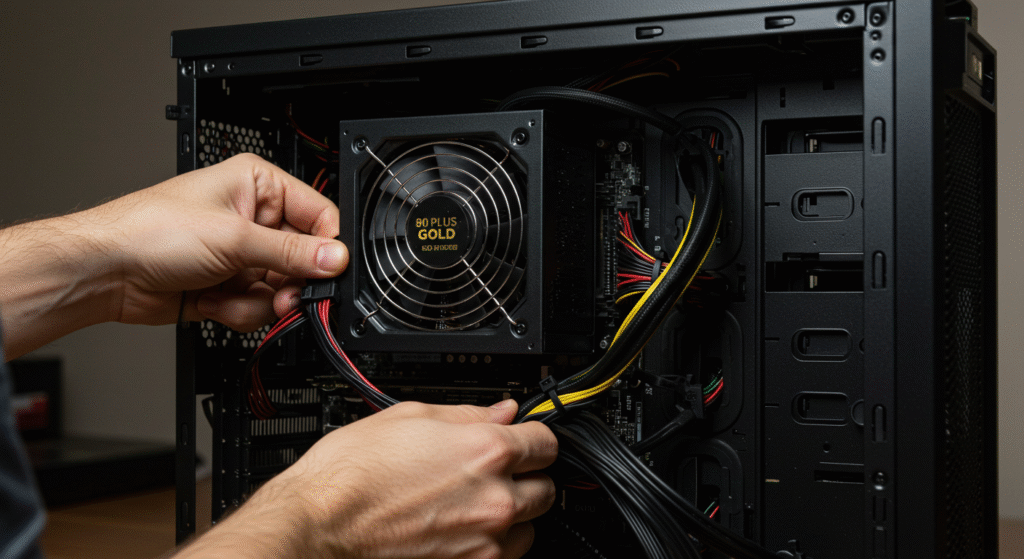
Most midrange cards are happy on quality 650–750 W PSUs, although always check the vendor’s spec. Newer GPUs may use the 12V-2×6 connector, which replaces the older 12VHPWR standard with better pin tolerances. If your PSU does not have a native cable, use the included adapter, connect all the required 8-pins, and avoid tight bends.
- PSU tiers: modest 1080p builds can run on quality 550–650 W, midrange 1440p builds land at 650–750 W, high refresh 1440p or heavy CPU overclocks may prefer 750–850 W for extra headroom.
- Case length: measure twice, buy once. Many performance cards are 300–320 mm long, front radiators and HDD cages can block clearance.
- Thermals: prioritize cases with direct GPU airflow. Side intakes or open front panels help a lot.
Want a clean parts list that avoids compatibility traps? Use our Future-Proof PC Build as a reference template.
When Your Wallet Hurts but Your FPS Doesn’t: The $650+ Club
- Target: 80–120 FPS at 1440p high to ultra, selective RT.
- Shortlist: Radeon RX 9070, GeForce RTX 4070 Super, GeForce RTX 5070 Ti.
- Notes: ideal balance of power, VRAM, and efficiency for most players..
Radeon RX 9070 XT
AMD’s new all-rounder for 1440p gamers, delivering excellent raster performance, plenty of VRAM, and whisper-quiet thermals that make it a true sweet-spot upgrade.
GeForce RTX 5090
Nvidia’s refined 1440p card that nails the balance between efficiency and raw speed, with top-tier DLSS 3.5 support and reliable ray tracing for demanding titles.
GeForce RTX 5070 Ti
A next-gen evolution of Nvidia’s midrange lineup, built for high-refresh 1440p gameplay and future-proofed by smarter frame generation and cooler operation.
CPU Pairing and Bottlenecking
1080p is where a weak CPU shows. If your GPU usage is bouncing and one or two CPU cores are pegged, that is a bottleneck. At 1440p, the GPU takes over and the same CPU will look fine. Match your card to a solid 6–8 core gaming chip, then tune your Windows power plan and game process priority to keep frame times steady. Our Best Gaming CPUs 2025 guide has value picks that pair well with every tier below.
Quick Upgrade Paths by Budget
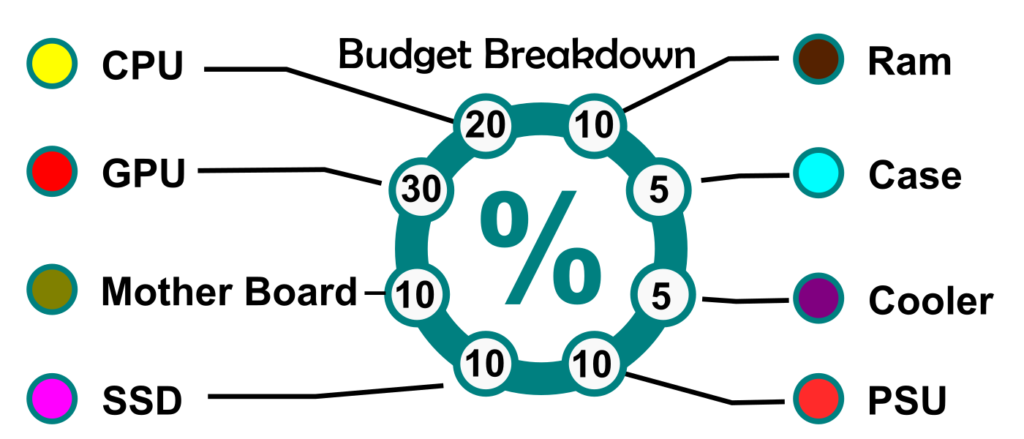
Use these as starting points, then check exact model dimensions, power, and local pricing.
Make Your Upgrade Count
- Test before and after: run a baseline using our Gaming PC Performance tests and verify gains, do not trust vibes.
- Drivers and firmware: clean install drivers, update motherboard BIOS if your new GPU refuses to post, and disable old GPU utilities.
- Cables and airflow: seat connectors fully, avoid sharp bends on 12V-2×6 adapters, add a front intake if GPU temps spike.
Relevant Reads from BuiltToFrag
Game Mods 101 — mod safely, avoid random zips, and understand what extra textures do to your VRAM.
RTX 6090 rumors — interesting, although you should still match GPU to resolution, not gossip.
Metal Gear Solid Delta review — example of where 1440p plus upscaling feels great.
Best Gaming CPUs 2025 — pair properly so your GPU can stretch.
Test Gaming PC Performance — quick, repeatable steps to validate your upgrade.
FAQs
Is 8 GB VRAM enough for 1080p in 2025?
Yes for eSports, older titles, and many indies. For newer AAA with high textures, expect stutter. Prefer 12 GB for comfort, 16 GB if you mod heavily. Read this for a more detailed look, Is 8GB VRAM enough?, when 8 GB is fine, and when it is the problem.
Do I need a new PSU for a midrange GPU?
Often no. A quality 650–750 W unit is fine for most midrange cards. Check the vendor recommendation and your specific CPU draw. Bonus: Future-Proof PC Build shows parts that play nice now, with upgrades later.
Should I use frame generation at 1440p?
Use it for single player where feel matters more than strict input latency. Turn it off for competitive shooters to keep response crisp.
Will an Intel Arc B570 or RX 9060 XT run 1440p?
Yes in lighter games with tuned settings. For modern AAA at high settings, step up a tier for consistent frame pacing, something like RTX 3060 Ti or RTX 4070 Super at minimum.
More GPU Deep Dives from BuiltToFrag
If you want to dig deeper into specific cards, these hands-on reviews and breakdowns cover everything from budget warriors to next-gen beasts. Check out our detailed looks at the RX 7600 for affordable 1080p gaming, and the RX 6700 XT, still a smart pick for 1440p in 2025. For builders chasing extra VRAM and smooth frame times, don’t miss the RX 9060 XT review. If Nvidia’s your lane, compare our takes on the RTX 5080 and RTX 5070 Ti Super to see how they stack up for 1440p domination. And for a glimpse of what’s next, peek at the RTX 6090 rumors—because even the future needs proper airflow.
Specs and Reference Pages
Bottom Line
Pick the GPU for your monitor, not for a spec sheet. For 1080p, budget and midrange parts like Intel Arc B570 and RX 9060 XT make the most sense. For 1440p, aim at RTX 3060 Ti through RTX 5070 Ti, and step to RX 9070 XT or RTX 4090 if you want maximum headroom. Pair with a capable CPU, give the card clean power and airflow, and verify with real benchmarks. That is how you buy the best GPU for 1080p and 1440p in 2025 without wasting money.
More Gear That Actually Deserves Your Money
- Why I dumped bulky headsets for earbuds that actually game, read the full earbud guide.
- Discover the truth behind overpriced chairs and real comfort picks in our gaming chair guide
- Learn which monitor specs matter and which are marketing fluff in our Gaming monitor breakdown.
- Budget beasts that balance gaming power and wallet sanity, see the best laptops under $1000.
- Mice that improve aim, comfort, and sanity, explore the top 8 list.
- Understand wattage, rails, and reliability before buying, read our PSU buying guide.
- Compare headsets for clarity, comfort, and price in our 2025 headset roundup.
- Find the right balance of click, comfort, and cost — read our guide to the best mechanical keyboards under $100.