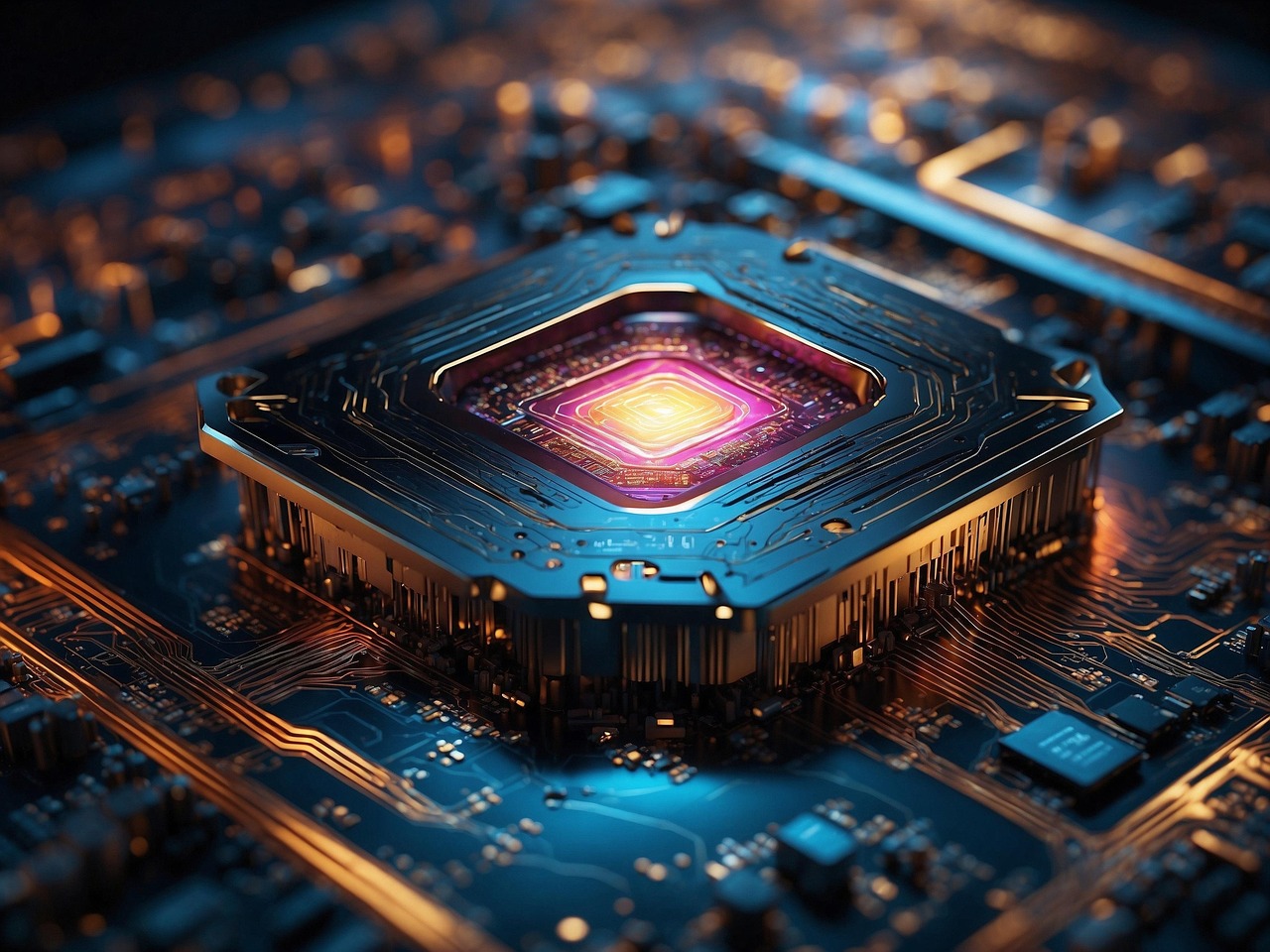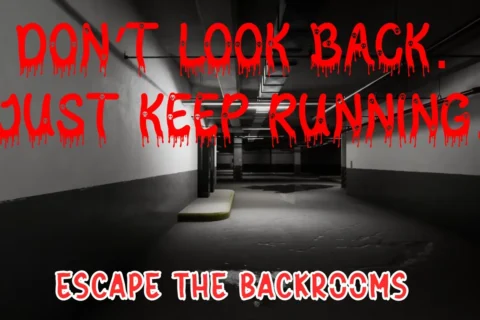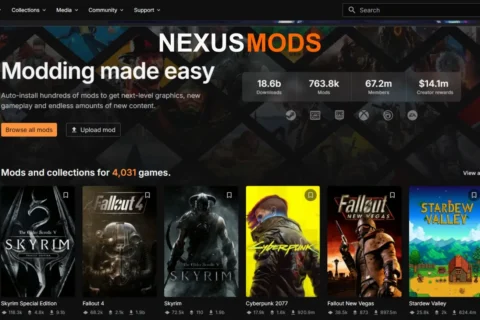Buying a Used CPU for Gaming? What You Must Know First
Updated September 2025: This guide has been refreshed with new platform details and extra resources for smarter CPU buying decisions.
I spent hours digging through Reddit and Quora so you don’t waste your money, or fry your motherboard. If you’re thinking of buying a used CPU for gaming, this no-frills guide shows you how to score a killer deal without getting burned, and if you’re building a rig from scratch, check out How to buy PC parts that Fit and Perform
Why Buying a Used CPU for Gaming Is Even Worth It
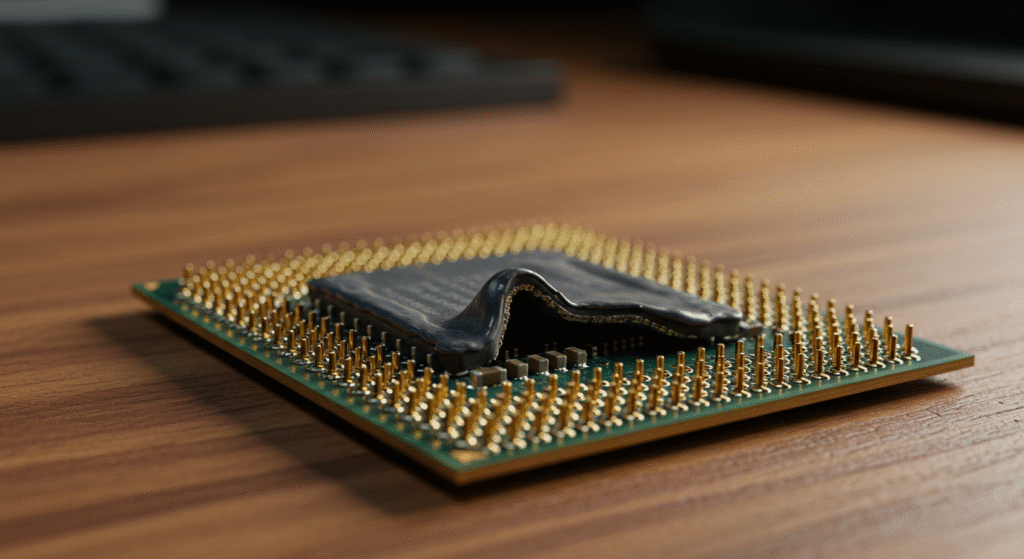
If you’re a gamer on a budget, every cent counts, and I get it. Buying a used CPU for gaming can stretch your budget dramatically. I’ve spent hours scouring Reddit threads and Quora posts, digging through real-world advice from tech enthusiasts who’ve done it right, and wrong.
The goal? Help you spot red flags before the seller even hits reply.
1. Ask About the CPU’s Life Story
Just like you wouldn’t buy a used car without knowing how it was driven, you shouldn’t buy a CPU without a bit of background. Was it overclocked to within an inch of its life? Did it spend most of its days mining crypto or gaming 10 hours a day under a budget cooler?
- Ask how long it’s been used.
- Ask what motherboard and cooling setup it was paired with.
- If they say “never overclocked” but the CPU is a K-series Intel or Ryzen X and has a $10 cooler in the photo, be skeptical.
2. Ask for Photos! Real Ones
Get clear, high-res photos of the actual CPU, not stock images. You’re looking for:
- No bent or missing pins (especially on AMD CPUs)
- No scorch marks, scratches, or weird discoloration
- The label still intact and readable
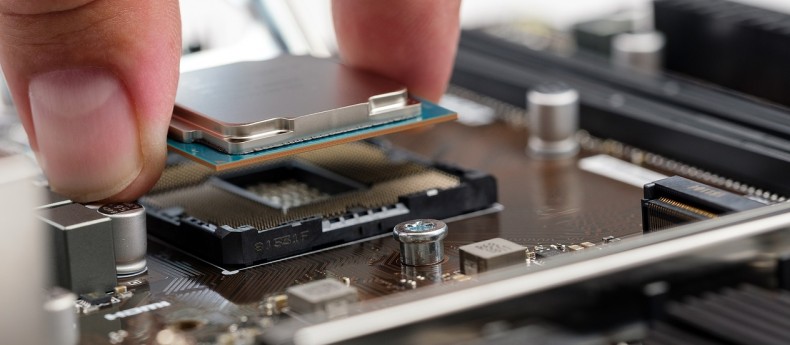
3. Beware of Unrealistic Pricing
If the price feels too good to be true, assume it’s broken, stolen, or fake. Use sites like eBay sold listings or Reddit’s r/hardwareswap to gauge current used prices. If someone’s selling a 5800X3D for half of what it normally goes for, something’s up.
4. Watch for Missing Packaging
If the seller still has the original box, that’s a good sign they took care of it. No box isn’t a deal-breaker, but it’s something to factor into your risk assessment. Some sellers might include the original cooler, which is also a bonus if you don’t have one.
5. Marketplace Red Flags
Where you buy matters. Buying a used CPU for gaming from a local Facebook Marketplace seller? Meet in public and bring a friend. From eBay? Look for 100% feedback and PayPal protection. Reddit’s r/hardwareswap? Check for confirmed trades (and do your own post history snooping). And once you’ve got it, don’t just wing it, here’s how to test a used CPU the right way.
Once you’re set up, take it a step further with our PC maintenance and optimization guide to keep temps low and performance stable long-term.
6. Compatibility: Double Check It
Before pulling the trigger, make sure your motherboard supports the CPU you’re eyeing. This is critical for AMD’s older AM4 platform and Intel’s LGA1200/1700 sockets — but even on newer platforms like AM5 or Intel’s 14th-gen, you may need a BIOS update before the chip even boots.
Need help checking CPU compatibility? Try PCPartPicker, it’s a lifesaver. The last thing you want is to buy a CPU that bottlenecks in demanding titles like Hitman: World of Assassination.
How to Avoid Regrets When Buying a Used CPU for Gaming

Here’s my personal checklist before I commit:
- Photo check
- Price sanity
- Seller feedback
- Compatibility confirmed
- Return or refund policy (if online)
If you’re saving money on a CPU, consider funneling that budget into a stronger graphics card. For example, check out our RTX 5080 review to see what a top-tier GPU can really do.
Also! Once you’ve got the chip running, proper upkeep is critical, which is why our PC maintenance and optimization guide is a must-read. And if going used feels too risky, you can always start fresh with our best mid-range gaming PC build for 2025, which balances performance and value.
BTF’s Final Advice
Buying a used CPU for gaming can save you serious cash, but only if you do your homework. Treat it like buying any sensitive tech: ask questions, verify details, and trust your gut.
Sometimes, though, the smarter play is balance: pair a used CPU with a modern GPU, or skip used entirely and grab a solid mid-range build that’ll last years.
If you decide to save money with a second-hand CPU, you’ll want to make smart choices elsewhere in your setup. That could mean pairing it with a powerhouse graphics card like the one we covered in our RTX 5080 review, or making sure it won’t bottleneck in demanding titles as we showed in our Hitman: World of Assassination review.
Want a smart GPU pairing? Check out why the RX 6700 XT is still a killer value-for-money option.