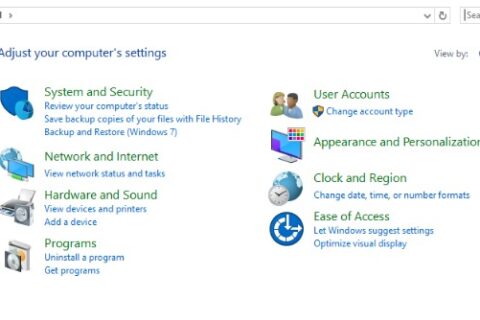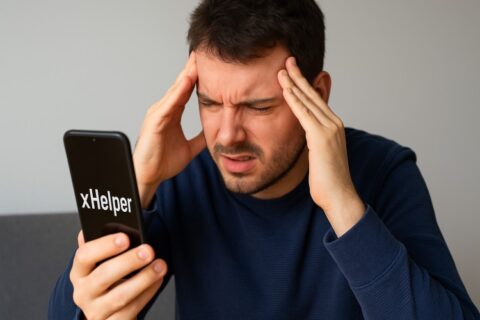If you’re wondering how to test a used CPU before installing it into your gaming rig, you’re not alone. Buying second-hand hardware can save you a lot, or cost you everything if it fries your system. This guide shows you exactly how to inspect, test, and stress your used CPU before it ruins your setup (and your day). It’s not hard, but skipping steps could be fatal, to your motherboard, anyway.
If you haven’t bought one yet and are just testing the waters, check out our full buyer’s guide here: Buying a Used CPU for Gaming.
1. How to Visually Inspect a Used CPU
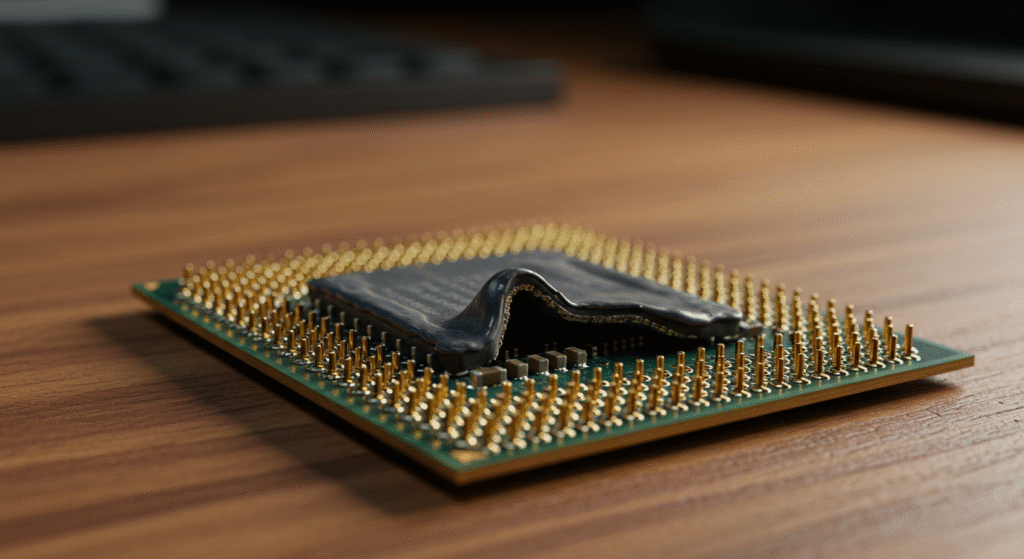
Before running any software tools, the first step in testing a used CPU is to give it a close visual inspection. What you’re looking for:
- Bent or missing pins (common on AMD chips)
- Discoloration or burn marks on the contact pads
- Old thermal paste caked around the heat spreader
- Corrosion or liquid damage on or around the IHS
- Any sticky residue suggesting tampering or weird cleaning attempts
These physical signs can tell you a lot about a CPU’s previous life. If it looks like it was fished out of a flood or used in a coal-fired mining rig, don’t even bother booting. It’s not worth risking your motherboard just to “see what happens.” For GPU bottleneck checks and system balance after a CPU swap, consult our Next-Gen GPU Performance Hub.
2. How to Install and Boot Up a Used CPU
The next step in how to test a used CPU is careful installation. Drop it into a known-good motherboard, one you’ve already verified works. Double-check socket compatibility (LGA vs PGA, Intel vs AMD, etc.) and ensure your BIOS is up to date.
Install the CPU with a fresh application of thermal paste and a decent cooler (stock coolers are fine for testing). Connect everything securely, especially power cables. Then hit the power button.
If your PC boots and you reach the BIOS or OS desktop, congrats, you’re halfway there. If not, start ruling things out: reseat the CPU, swap RAM slots, check for bent pins, and make sure your PSU isn’t throwing a tantrum. A dead boot doesn’t always mean the CPU’s bad, but it’s a big red flag if nothing else fixes it. Before trusting any temperature readings, especially on used chips, learn how Steam’s CPU overlay really works (and when it’s lying to you).
3. Run Diagnostic Tools to Stress Test Your CPU
With your system booted, the next phase of testing a used CPU is running a few key tools:
- CPU-Z – Check if the CPU is reporting correct name, specs, and running at the advertised base and boost clocks.
- HWMonitor or HWiNFO – Use these to watch temps, voltages, and power draw under idle and load.
- Prime95 (Small FFTs) – This will hammer your CPU cores and help reveal instability fast.
Keep your eyes on temps. A solid CPU should max out around 70–85°C under full load, depending on the cooler. If it spikes over 90°C or crashes, shut it down and reevaluate. That could mean thermal paste issues, a degraded chip, or the ghosts of crypto rigs past.
Bonus: If your system won’t POST with a used CPU, follow this first-boot troubleshooting guide first: New PC Won’t Boot? Fix First Boot Mistakes
4. Monitor for Red Flags During Testing
Stress testing helps expose hidden issues. Here’s what to watch for:
- How to Test a Used CPU causing Random shutdowns or BSODs during load
- Core clock throttling or wide voltage swings
- Sudden temp spikes with minimal load
- Fan ramping inconsistently (if using auto curves)
- Inconsistent boost behavior or one core significantly underperforming
Even subtle quirks, like slow boot times or weird freezing, can be symptoms (especially if parts don’t properly match; see how to pick PC parts that fit and perform). Some issues don’t show up until your system has been on for 30 minutes, so leave your test running longer than you think you need to. Also Once your CPU checks out, keep the rest of your rig in shape with our full PC Maintenance & Optimization Guide.
5. Compare Benchmark Scores for a Honest Reality Slap
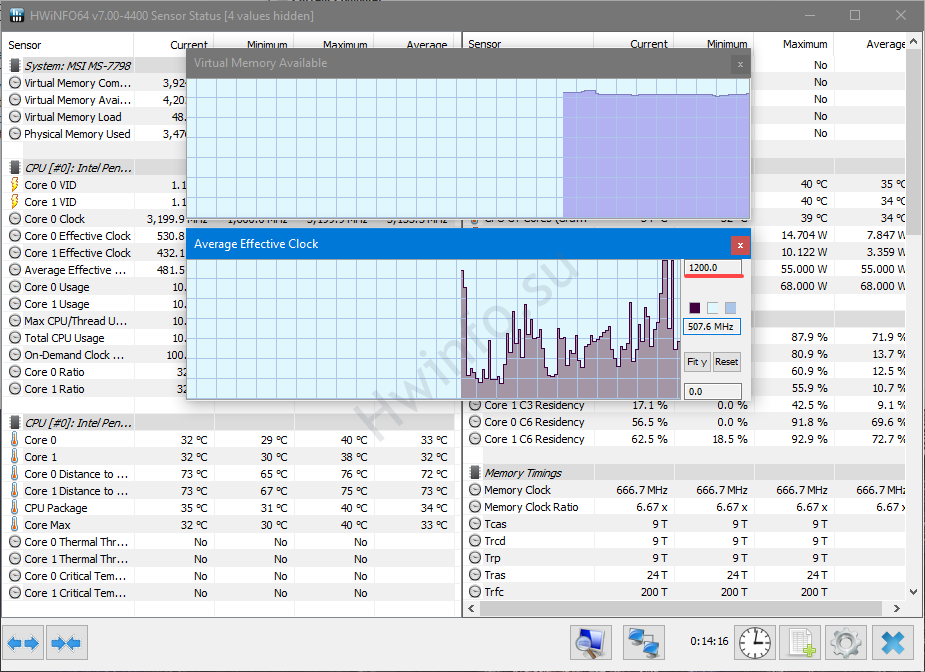
To wrap up your used CPU testing, it helps to run a few synthetic benchmarks and compare the scores to others online:
- UserBenchmark – How to Test a Used CPU overall ranking, but not loved by power users.
- Geekbench – Measures single- and multi-core performance well.
- Cinebench – Tests rendering performance, great for spotting underperforming cores.
If your CPU is scoring 10–15% below average, it might be thermal throttling. If it’s 30%+ off, something’s seriously wrong! degraded silicon, bad BIOS settings, or hidden damage.
What This Has Taught You(Hopefully)
That’s how to test a used CPU the right way. It doesn’t take long, and it’s a hell of a lot cheaper than frying a motherboard or spending hours chasing random crashes. Even if it boots and feels “fine,” don’t skip the stress test. It’s like dating, anyone can be charming for five minutes.
If you’re still considering a used CPU but want more buying tips, we’ve got you covered here: Buying a Used CPU for Gaming. If you’d rather skip the secondhand gamble, see our budget build for 2025 all brand-new parts under $500.
Got horror stories or test results that made your jaw drop? Drop a comment below, or just come brag about how much you saved. We’re here for the drama (and the deals).