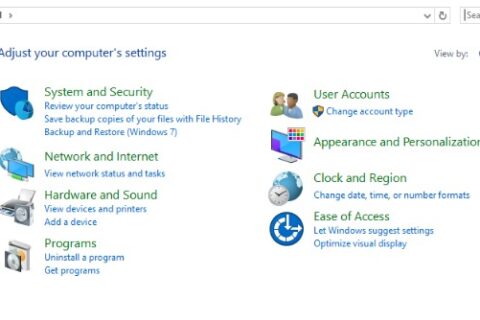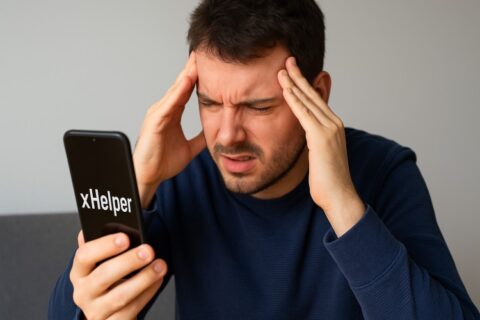Updated: October 2025 — This article has been refreshed with new information, and the latest 2025 – 2026 monitor recommendations.
So? What makes a good gaming monitor? We break down the need to know facts In the fast-evolving world of gaming. Your monitor is more than just a screen. It is the window into the universe of your favorite games. The best gaming monitors in 2025 do not just stack specs on paper, they create an experience that makes every moment feel sharper, smoother, and more responsive. This guide breaks down what actually matters when buying, then lists our top picks with direct Amazon links. If you are building or upgrading your entire setup, start with our Gaming PC Hardware Guide. This article is also part of our Best Gaming Monitors Guide cluster.
1. Display Technology: OLED and QD-OLED Take Center Stage

OLED and QD-OLED panels dominate 2025 because they deliver deep blacks, near-infinite contrast, and instant pixel response. OLED lights each pixel individually, so dark scenes look truly dark without glow or washout. QD-OLED adds a quantum dot layer that boosts color volume and brightness while keeping that signature OLED contrast. If you want the most lifelike images with crisp motion, OLED or QD-OLED is where to look. For a closer look at a real product in this class, check our hands-on MSI AI QD-OLED Gaming Monitor Review.
Worried about longevity or brightness? Modern panels include smarter pixel shifting, panel refresh tools, and higher sustained brightness. In practice, that means you get the benefits without babying the display. If you want to browse what is hot right now, you can also see current OLED and QD-OLED monitor listings on Amazon.
2. Refresh Rate and Response Time: Speed Matters
Refresh rate is how many frames your monitor can display per second, and response time is how quickly pixels change. You feel both every time you snap aim or track a fast pan. In 2025, 240 Hz is common on high-end 1440p panels, and even 180 Hz ultrawides are easy to find. Competitive players benefit the most, but even single-player fans notice smoother camera motion and cleaner input feedback.
Response time is just as important. Sub-1 ms gray-to-gray on OLED and top IPS panels keeps moving edges sharp. If you play twitch shooters, prioritize refresh rate first, then response time. If you play a mix of genres, 144 Hz or 165 Hz is still excellent value. Want an easy upgrade path later? Learn to monitor temps, clocks, and usage so your system keeps up with your display.
Check the latest 240 Hz monitor deals on Amazon to see where pricing is today.
3. Resolution: 1440p and 4K Dominating the Scene
1080p is fine for budget rigs, but 1440p and 4K are the new sweet spots. 1440p gives you a big clarity jump over 1080p while staying much easier on the GPU than 4K. It is ideal if you want higher refresh rates without spending a fortune on graphics power. 4K looks incredible for cinematic titles and RPGs, but you will want a strong GPU and smart settings.
Not sure what your hardware can handle? Keep an eye on utilization and hotspots with a quick guide to monitoring temps and usage. If performance tanks unexpectedly, sanity-check the rest of the system too. A shaky CPU can kneecap even a monster GPU, so make sure to test your CPU properly if you are reusing parts.

4. Adaptive Sync: Tear-Free, Smooth Gameplay
Adaptive sync tech like NVIDIA G-SYNC and AMD FreeSync matches your monitor’s refresh to the GPU’s frame output. The result is smoother motion with less tearing and fewer stutters. In 2025, compatibility is broad. Many FreeSync displays are G-SYNC compatible and vice versa, so you do not need to lock yourself into a single brand.
To get the most out of adaptive sync, keep your system clean and your OS out of the way. Start with a quick list of Windows settings to disable for gaming so background tasks do not choke your frame pacing.
5. Size and Curvature: Immersion is Key

For most desks, 27 inches at 1440p is the sweet spot. It is sharp without forcing you to scale UI, and it fits standard seating distance. If you want more screen without going multi-monitor, ultrawide options like 34 inches at 3440 × 1440 deliver a wider field of view that feels fantastic in open worlds and racers. Curvatures around 1000R to 1500R wrap the image naturally and reduce edge distortion.
If you spend your time in story-driven games, an ultrawide OLED can be a game changer. Pair it with something from our best RPG games for every platform list and you will see why immersion beats raw numbers.
6. HDR Support: Vibrant and Realistic Colors
HDR brings punchy highlights and richer shadows that make worlds feel alive. Look for true HDR capability, not just HDR10 support on the box. Real HDR needs high peak brightness, decent local dimming, and a panel that can show a wide color gamut. OLED aces contrast, while the latest QD-OLED improves brightness and color volume. Dolby Vision appears on some displays, but HDR10 is still the safe baseline for PC games.
If you see dips after enabling HDR, make sure your CPU and GPU are not working against each other. Quick health checks can save you hours of guesswork.
7. Ergonomics and Design: Comfort and Aesthetics Matter
You will spend hours in front of this screen, so posture and comfort matter. Look for height adjustment, tilt, swivel, and a stand that does not eat your desk. Clean cable routing and a thin bezel help if you go dual-monitor. If you like a themed rig, tasteful RGB can tie your setup together. Match your display and desk controls with peripherals that pull their weight, starting with our real-world take on good gaming keyboards you will actually want to type on.
BONUS: Great visuals mean nothing if you can’t hear the action. Check out our guide to the best gaming headsets to complete your setup.
Recommended Monitors for 2025
Ready to upgrade? Here are three picks that nail the balance of image quality, speed, and features. Links go to Amazon so you can check price and availability in your region.

AOC Q27G4ZD 27″ QD-OLED Gaming Monitor (Top Pick)
Cutting-Edge Technology
Why it stands out: QD-OLED color pop with 240 Hz speed and near-instant pixel response. The sweet spot if you want top-tier motion and HDR punch without going 4K. Perfect for mixed play across shooters, action, and RPGs.

Samsung Odyssey OLED G6 G61SD 27″ (Editor’s Choice)
Vibrant Colours
Why it stands out: Deep blacks, excellent HDR tone mapping, snappy input, and polished ergonomics. Ideal if you split time between competitive shooters and cinematic single-player.

Alienware AW3425DWM 34″ Curved (Immersive Choice)
Effortless Setup
Why it stands out: Ultrawide OLED turns open worlds and racers into a wraparound playground. Plenty of speed for fast action, and it looks incredible for RPGs.
BTF Analysis
Paper specs only matter if they feel right in your hands. For most players, a 27 inch 1440p panel at 144 Hz to 240 Hz hits the balance of clarity and performance. If you want pure immersion, a 34 inch curved OLED will spoil you for anything else. Pair your monitor with stable power and a quiet case so noise and spikes do not ruin the experience. Our Gaming PC Hardware Guide explains how a quality PSU and balanced build keep the lights on when the GPU spikes.
FAQ: Quick Answers Before You Buy
Is OLED worth it for gaming in 2025?
Yes. Modern panels are brighter and include smarter burn-in prevention. You get elite contrast, instant response, and stunning HDR that flat IPS cannot match at the same size.
Is 240 Hz better than 144 Hz?
For competitive FPS the difference is noticeable. For RPGs and slower single-player titles, 144 Hz already feels great, so spend according to what you play most.
What monitor size is best for PC gaming?
27 inches at 1440p is the safe pick for most desks. Go 34 inch ultrawide if you want immersion without multi-monitor complexity.
Do I need G-SYNC or FreeSync in 2025?
Yes if you care about smoothness. Cross-compatibility is better than ever, and adaptive sync reduces tearing and stutters at all frame rates.
Should I buy a curved or flat gaming monitor?
Curved improves comfort and immersion, especially at ultrawide sizes. Flat is preferred for strict competitive play and multi-use productivity layouts.
Is HDR important for gaming?
Good HDR adds depth, brighter highlights, and richer shadows. Look for real brightness and local dimming, not just the HDR logo on the box.
More Gear That Actually Deserves Your Money
- Why I dumped bulky headsets for earbuds that actually game, read the full earbud guide.
- Discover the truth behind overpriced chairs and real comfort picks in our gaming chair guide
- Budget beasts that balance gaming power and wallet sanity, see the best laptops under $1000.
- Skip the hype and grab GPUs that actually perform: check our GPU performance picks.
- Mice that improve aim, comfort, and sanity, explore the top 8 list.
- Understand wattage, rails, and reliability before buying, read our PSU buying guide.
- Compare headsets for clarity, comfort, and price in our 2025 headset roundup.
- Find the right balance of click, comfort, and cost — read our guide to the best mechanical keyboards under $100.