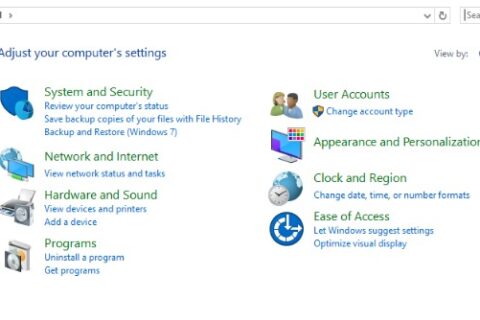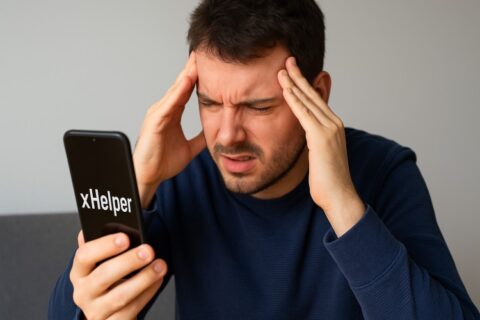Updated: 15 November 2025.
SSD marketing has gone feral this year. Every brand is shouting about 14,000MB/s speeds like it’s going to turn your PC into a warp-drive. Reality check: it won’t. What actually matters for gaming hasn’t changed much, and most of the gains come from better load times, smoother asset streaming, and ditching that ancient SATA survivor you keep pretending is “still fine.” This update cuts through the hype and focuses on the performance you’ll actually notice while gaming in 2025.
What Benchmarks Don’t Tell You about real world SSD performance for gaming (But I Will)
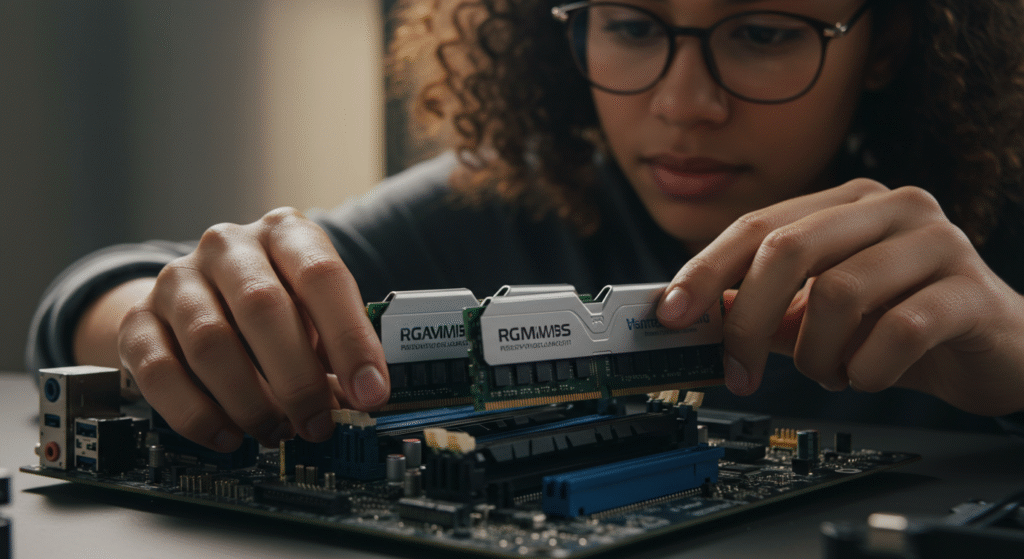
Yeah, benchmark scores are cute. But synthetic numbers don’t always translate to better gameplay. The real benefit of an SSD? Less waiting and smoother play, especially in modern games that stream assets on the fly. Open-world titles love to hammer storage with constant requests, and that’s where a good SSD actually shows up, fewer stutters, faster texture loads, and way less “why is the world taking so long to render?” panic. Sure, Digital Foundry will give you the lab-tested charts, graphs, and thermal behavior. But if you want to know what it actually feels like in-game, whether your character stops rubber-banding or your textures stop popping in half-rendered, keep reading.
Load Times: Shaving Off the Seconds That Count

Ever sat through a Skyrim load screen on an old HDD? Pure pain. SSDs, even basic SATA ones, can slice those times in half or more. Jump to NVMe, and you’re loading into Elden Ring or Cyberpunk 2077 while your friends are still staring at logos. Do you need PCIe Gen 4 speeds? Not unless you’ve got time to burn or money to waste.
Games with huge worlds and frequent loading zones benefit the most. Think Baldur’s Gate 3, Starfield, or anything where fast travel isn’t actually fast. And if you’re on a tight build budget, check out our budget gaming PC build guide, even cheap rigs deserve fast storage.
Top Pics: 3 x PCIe 5.0 Ultra-High-Performance NVMe SSDs (Next-Gen Speeds)

WD_BLACK SN8100 2TB (PCIe 5.0)
$218.00
Ultra fast Gen5 SSD, rated up to 14,900 MB/s, ideal for AI workloads, 4K video editing, and top end gaming builds.
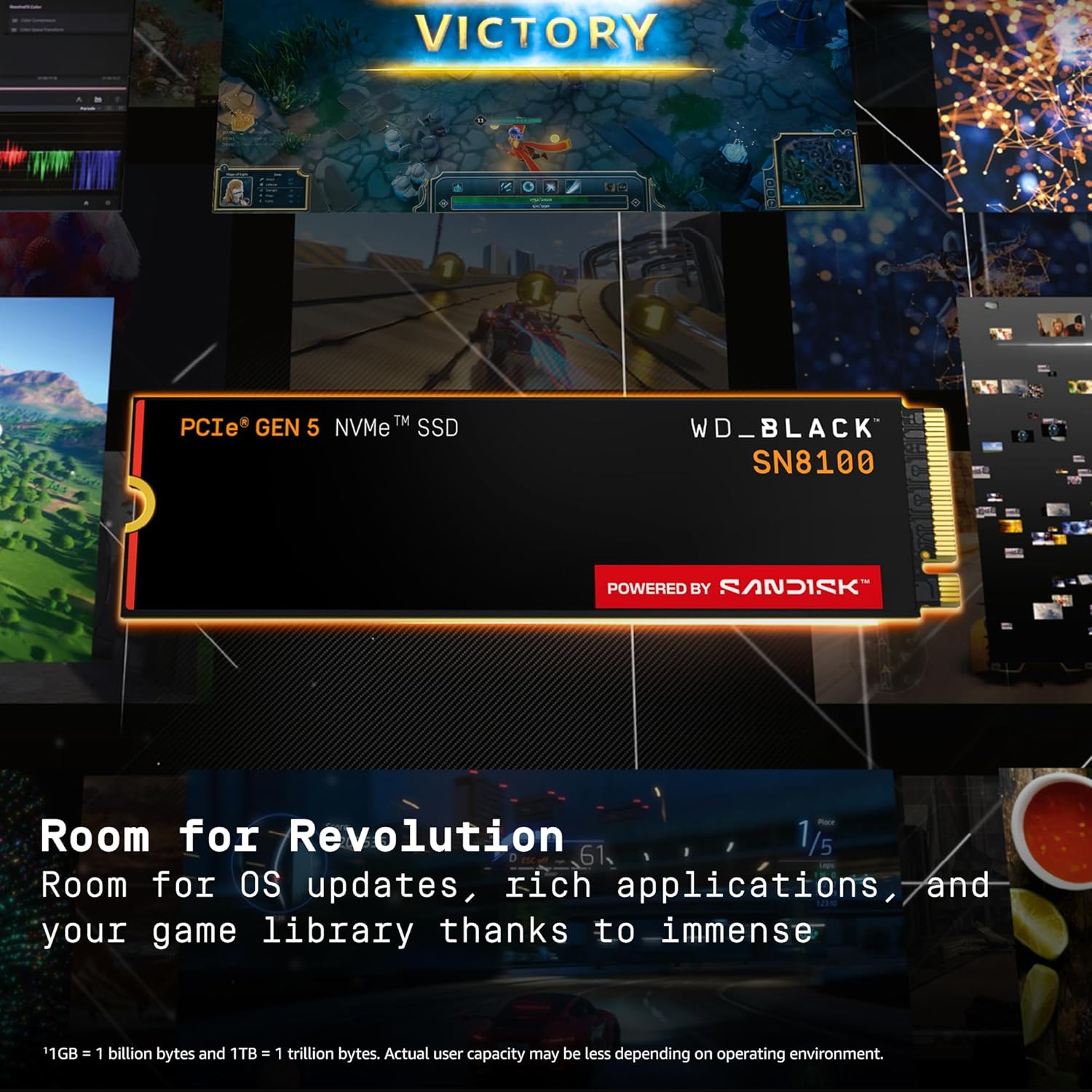
WD_BLACK SN8100 1TB (PCIe 5.0)
$139.99
Gen5 NVMe with extreme speeds in a smaller 1TB capacity, perfect as a primary OS and game drive.

Crucial P510 1TB (PCIe 5.0)
$104.99
High speed Gen5 SSD rated up to 11,000 MB/s, a strong value pick for high refresh gaming and heavy apps.
Open-World vs. Linear Games: Who Wins the SSD Race?

If you mostly play linear games — your Resident Evils, Uncharteds, etc. — the SSD’s job is basically to get you in the game faster. Done. But with open-world titles like Red Dead Redemption 2 or Hogwarts Legacy, SSDs shine by handling asset streaming on the fly. Fewer texture pop-ins, less stuttering, and a smoother experience.
In short: open-world games = SSD MVPs. Linear games? SSDs still help, but they’re not busting their digital backs.
Stutter, Pop-In & Why Your Game Might Still Be Janky
Let’s be real: an SSD won’t fix a badly optimized game. If your frames are dropping or textures look like claymation, it might not be your storage — it could be your GPU crying for help. (Pro tip: read our post on VRAM limitations here.)
That said, an SSD does reduce asset load stutter. No more horses popping into existence 20 feet in front of you — unless you’re playing something janky, and then… good luck. If you’ve already optimized your SSD and still stutter, maybe it’s time to tweak your graphics settings the right way.
3 x High-Capacity PCIe Gen4 Performance Drives (Gaming, Workstations, PS5)

WD_BLACK SN850P 8TB (PCIe 4.0)
$729.99
Officially licensed PS5 expansion with a massive 8TB capacity, perfect for huge console or PC game libraries.

SABRENT Rocket 4 Plus 8TB
$899.95
High capacity PCIe 4.0 SSD with up to 7100 MB/s reads, built for creators, workstations, and data heavy gamers.

Samsung 990 PRO 2TB (PCIe 4.0)
$179.27
A popular PCIe 4.0 performance SSD with mature firmware, strong sustained speeds, and great reliability.
Best SSDs for Gaming Without Going Full Nerd
Don’t need a chart to know these drives rock. Check out these real world SSD performance for gaming drives and here are some gamer-approved picks:
- WD Black SN770 (Gen 4): Fast, reasonably priced, and no need for a heatsink unless you’re overclocking like a mad lad.
- Samsung 980 (Gen 3): Still blazing for most gaming use. You won’t miss Gen 4 unless you’re benchmarking for clout.
- Crucial MX500 (SATA): The go-to budget SSD. Still miles better than any spinning rust drive.
For rugged, portable, or extreme options, check out PCMag’s rugged SSD list.
3 x Gen4 Premium Workhorse SSDs (Reliable, Fast, Creator-Friendly)

Crucial T710 4TB (PCIe 5.0)
$429.99
Blazing fast Gen5 SSD, up to 14,500 MB/s, with a roomy 4TB capacity for pro creators and serious power users.

Samsung 990 PRO 4TB (PCIe 4.0)
$315.75
Large 4TB PCIe 4.0 drive with excellent real world performance and endurance for gaming and content creation.
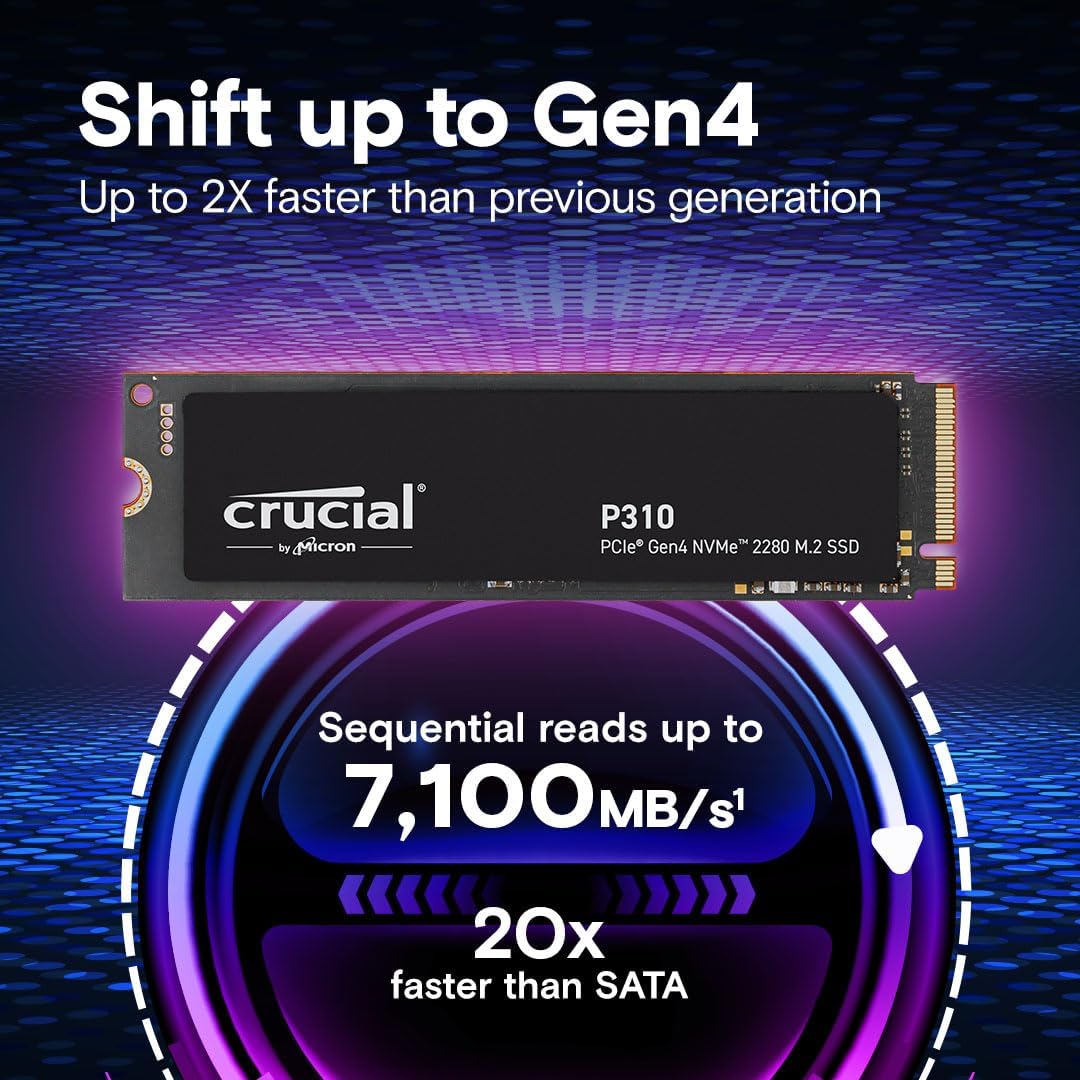
Crucial P310 2TB (PCIe 4.0)
$153.16
Value focused PCIe SSD with up to 7,100 MB/s reads, a great fit for mid to high end gaming and daily workloads.
Final Thoughts on real world SSD performance for gaming Drives: Upgrade or Chill?
If you’re still running games off a hard drive, stop reading and go buy any SSD. If you’re on a Gen 3 NVMe, relax — you’re fine for now. If you’ve already splurged on Gen 4 or Gen 5, enjoy those bragging rights, even if they don’t always translate to noticeable gains in-game.
Oh, and if your games still feel janky? Maybe try capping your FPS. Trust me — your GPU (and sanity) will thank you.
For more beginner-friendly gaming tips, check out this guide to PC gaming genres — because there’s more to gaming than SSD speeds, mate. And while you’re optimizing, grab HWiNFO and learn what your system is *really* doing under load.
More Gear That Actually Deserves Your Money
- Why I dumped bulky headsets for earbuds that actually game, read the full earbud guide.
- Discover the truth behind overpriced chairs and real comfort picks in our gaming chair guide
- Learn which monitor specs matter and which are marketing fluff in our 2025 monitor breakdown.
- Budget beasts that balance gaming power and wallet sanity, see the best laptops under $1000.
- Skip the hype and grab GPUs that actually perform: check our GPU performance picks.
- Mice that improve aim, comfort, and sanity, explore the top 8 list.
- Understand wattage, rails, and reliability before buying, read our PSU buying guide.
- Compare headsets for clarity, comfort, and price in our 2025 headset roundup.
Some links may be affiliate links that help support BuiltToFrag at no extra cost to you.