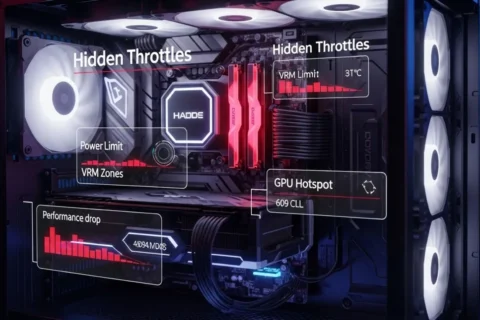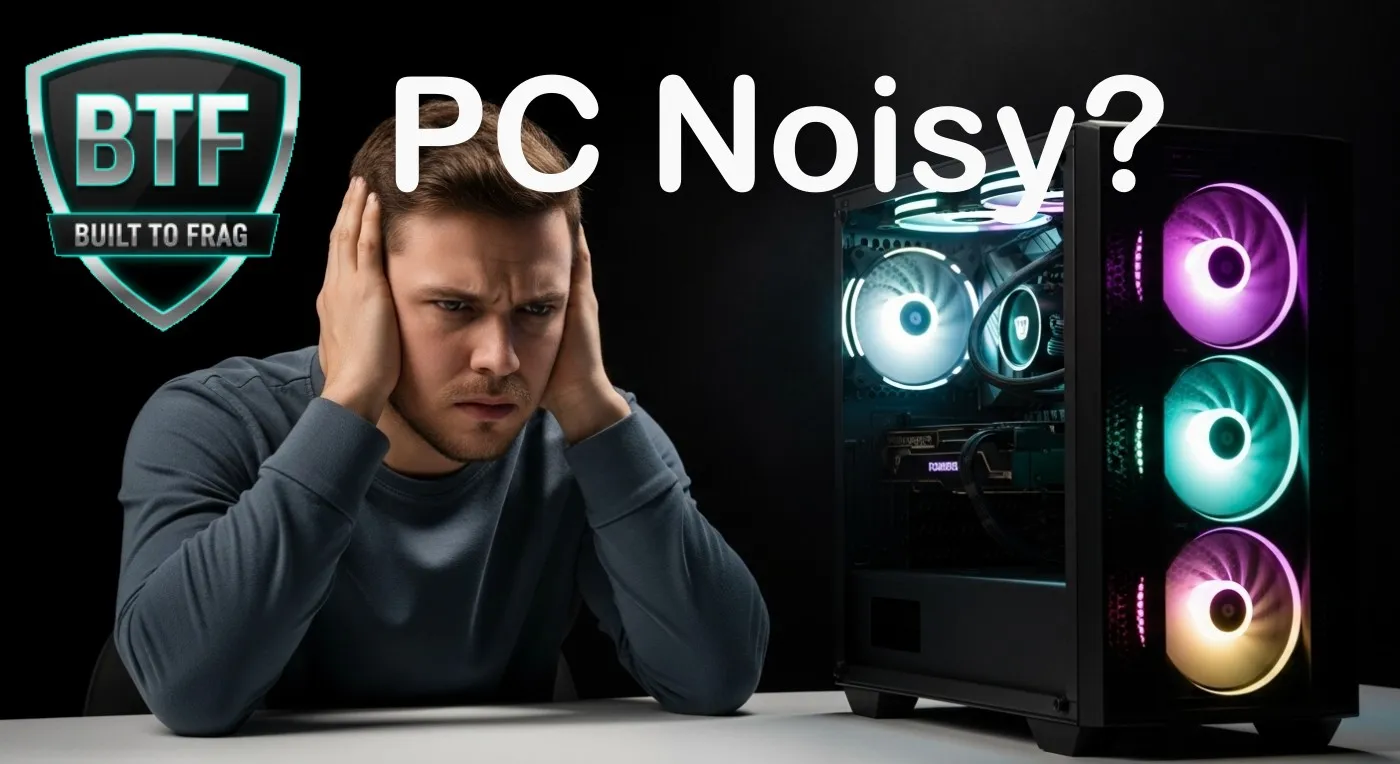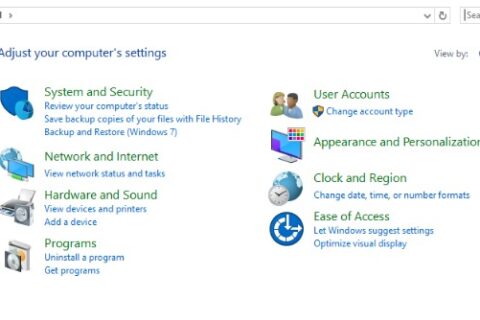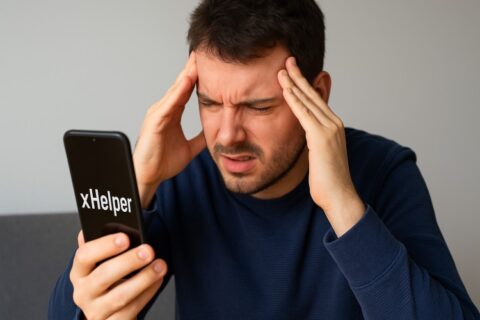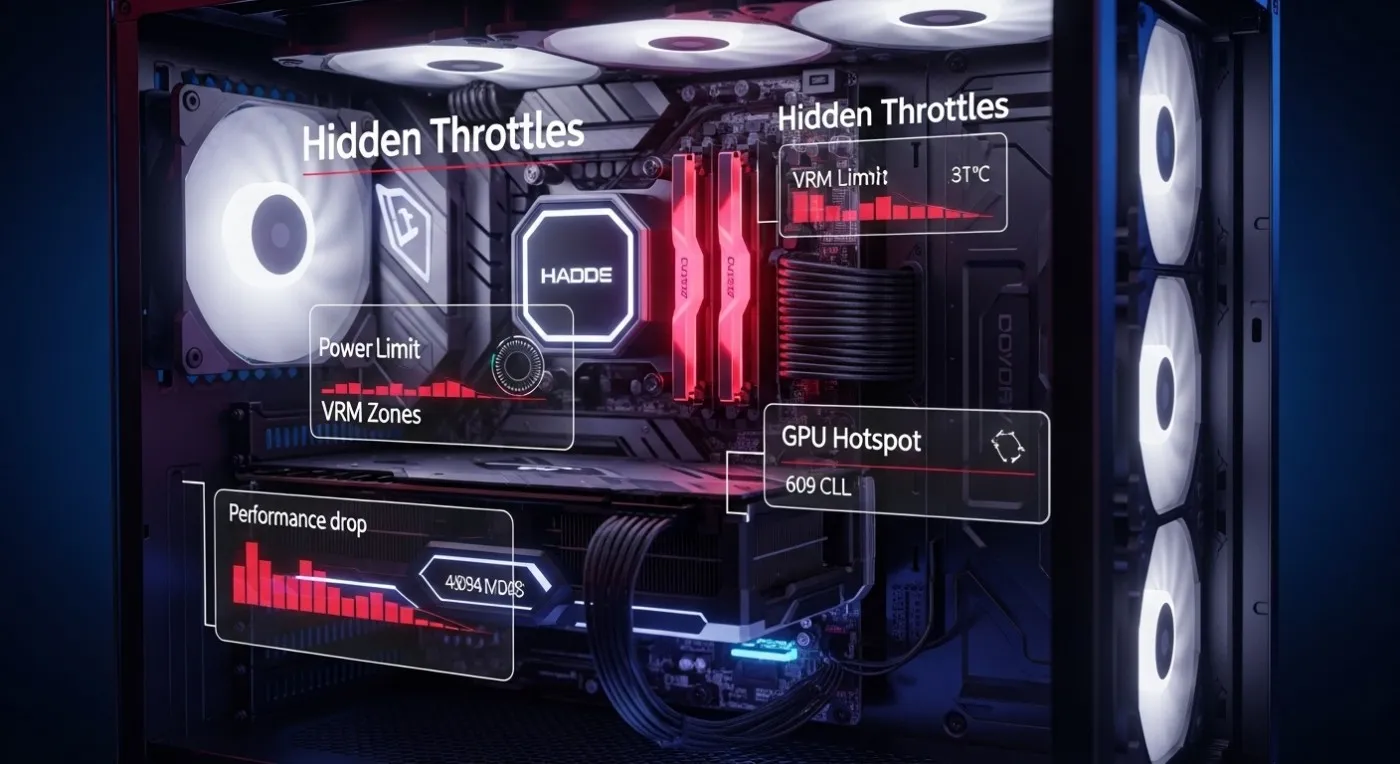Your gaming PC does not have to sound like airport runway lighting up. The fix is not foam, it is airflow. In this Silent PC Build 2025 guide, I will show you how to hit near-silent idle and whisper-quiet gaming without cooking your GPU. We will cover the core principles, the parts that matter, three build profiles, and a simple tuning playbook you can apply to almost any rig.
Why Most “Silent” Builds Fail
- Choked intakes and blocked exhausts. Solid fronts and closed tops force fans to spin faster. Faster equals louder.
- Small fans at high RPM. 120 mm at 1500 RPM sounds worse than 140 or 180 mm at 700 to 900 RPM for the same airflow.
- Foam is not magic. Acoustic foam can shave off some high-frequency noise but it traps heat, which forces fans to ramp up and gets you back to loud again.
- Pumps and power delivery. Cheap AIO pumps and aggressive GPU power targets create a constant whine or hum that no side panel can hide.
Core Principles of a Silent PC

- Airflow-first case. Prefer mesh fronts, clear intake paths, and open exhaust. Aim for at least two intakes and one exhaust, all large and slow.
- Large, slow fans. 140 to 180 mm fans at 600 to 900 RPM move plenty of air with less noise.
- High-efficiency coolers. A good air tower or a quality AIO with a quiet pump profile keeps fan RPM down.
- Semi-passive hardware. Pick a PSU and GPU that can stop their fans at idle.
- Balanced pressure. Slight positive pressure reduces dust and turbulence. It also stops the “whoosh” from tiny unfiltered gaps.
If you want to plan a quiet rig alongside long-term upgrade paths, it helps to think beyond just today’s noise levels. A smart airflow case, semi-passive PSU, and undervolt-ready GPU are all pieces you can carry forward as the rest of your system evolves. The trick is choosing parts that won’t bottleneck your future upgrades, so you aren’t stuck replacing half the rig just to stay current. For a complete roadmap on how to balance silence with scalability, check out the Future-Proof PC Build 2025. It lays out the long game so your quiet setup today doesn’t turn into a noisy mess tomorrow.
Picking hardware is only half the battle; knowing how to combine it without creating airflow or compatibility headaches is just as important. A case with blocked intakes, a cooler that doesn’t fit, or fans that fight each other will always end up louder than it should be. Learning how parts interact before you buy saves you both money and frustration. If you want the straight talk on choosing components that actually fit and perform together, see How to Pick PC Parts That Fit and Perform. It’s a practical guide that keeps you from wasting cash on hardware that looks good on paper but screams in practice.
Best Case Styles for Silent Builds in 2025
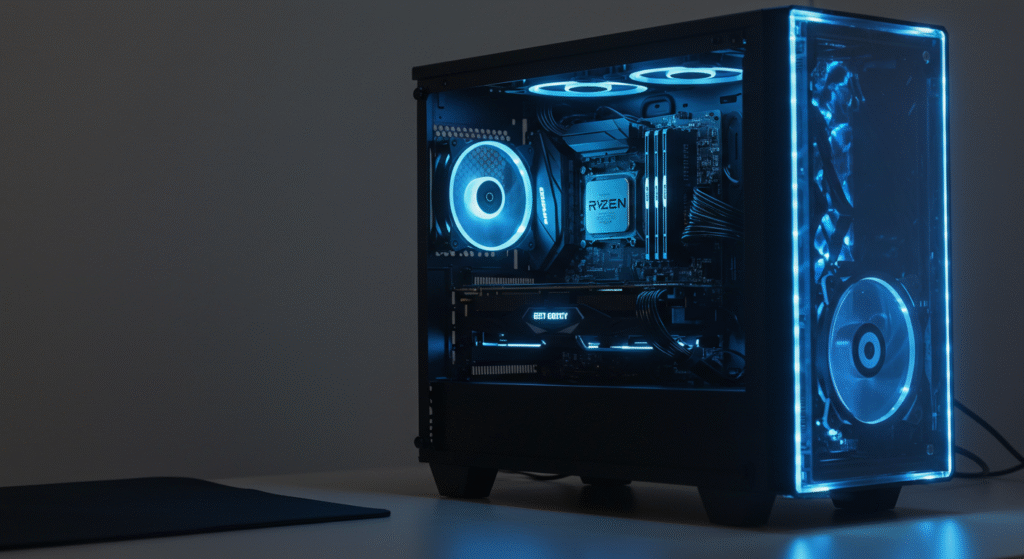
Ignore the “silent” label on closed-off boxes. You want a case that breathes so fans can spin slowly. For case research, see be quiet! for airflow-first designs.
For inspiration on cost planning, check Gaming PC Budget Guide in 2025 and the Best Mid-Range Gaming PC Build if you are aiming above entry level.
Quiet Cooling: Fans, CPU Coolers, GPUs

Fans
- Quality over quantity. A few good 140 mm fans beat a pile of cheap 120s.
- Targets: 500 to 700 RPM idle, 700 to 900 RPM gaming. Keep the curve gentle.
- Brands to research: Noctua, be quiet!. Avoid the RGB-at-all-costs stuff that trades noise for bling.
CPU Cooler
- Air towers are underrated. A big dual-tower with a slow 140 mm fan is often quieter than a budget AIO pump.
- AIO users: Pick units known for quiet pumps and run a low pump duty at idle. Let radiator fans do the work.
GPU

Avoid upgrade traps that only make noise worse. A hotter, power-hungry GPU in a tight case will just force every fan to scream, and a bargain AIO with a whiny pump won’t fix bad airflow. Start with the basics: clear intake paths, larger slower fans, a quiet tower cooler, and a semi-passive PSU. Then undervolt, set gentle fan curves, and cap frames before buying more hardware. See GPU Upgrade Mistakes Gamers Avoid before you throw money at the wrong part.
Bonus: If you’re running an iGPU setup, silence comes easy, check our No-GPU Gaming PC Guide for quiet, efficient builds that still perform.
Silent Build Profiles
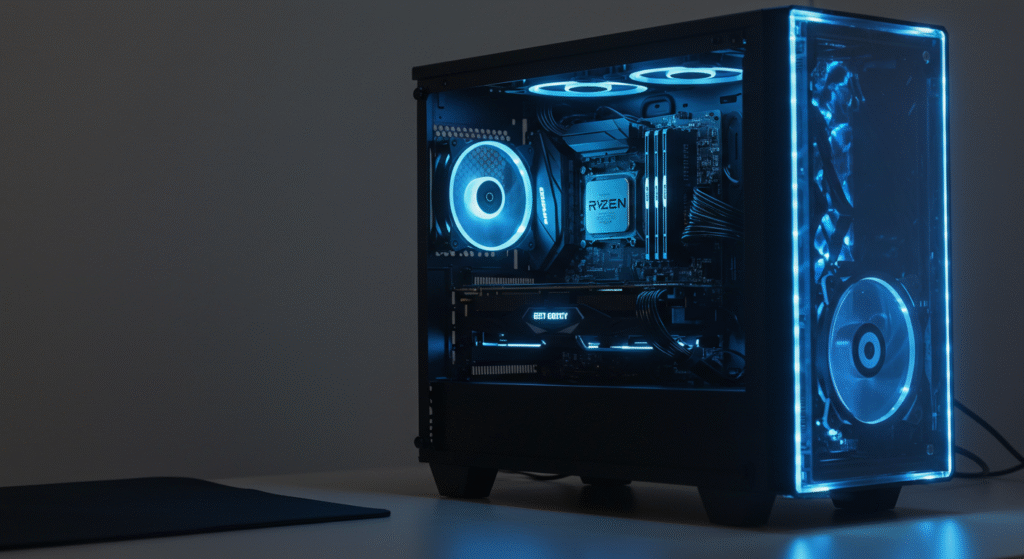
Stretching every Rand or Dollar? Cross-check with Best Ultra-Budget Gaming PC Build 2025 for ideas on cutting spend without cutting airflow.
Not sure which tier is you? Compare needs against Best Mid-Range Gaming PC Build and sanity-check total spend with Gaming PC Budget Guide in 2025.
Noise-Tuning Playbook (Works on Almost Any PC)
Verify your gains with more than just your ears. A simple benchmark and stress test can show whether your fan curves, undervolts, and airflow tweaks are really paying off. Running a repeatable test routine keeps you from chasing “silent” performance that doesn’t hold up once the GPU and CPU heat up. To see how your tweaks stack up against baseline numbers, check out How to Test Gaming PC Performance. It will walk you through safe stress tests, real-world benchmarks, and easy comparisons that reveal whether your rig is truly quieter without losing stability.
Silence is pointless if your hardware is roasting behind the scenes. Keep an eye on your system health by tracking temps, clocks, and power draw over time. A small tweak in fan RPM or a tighter undervolt may save you noise now, but you need to confirm it doesn’t cause throttling after an hour of gaming or rendering. That’s where How to Monitor Temps, Clocks and Usage comes in — a hands-on guide to watching the right numbers without drowning in charts. And if you want a power supply that blends efficiency with near-silent operation, see our in-depth Cooler Master X Silent Edge 850W Review, one of the quietest and most stable units we’ve tested to date.
When Silence Is Not Worth It
- Very small cases: If everything is crammed, thermals win. Aim for “quiet enough,” not dead silent.
- Extreme GPUs in hot rooms: You can reduce noise, but expecting library-level silence under a heavy summer load is not realistic.
- Workloads at 100 percent all day: Render boxes are better treated as utility machines. Put them under the desk or in a separate space.
For deeper parts research, check Noctua and be quiet! for silent-leaning hardware, and archived testing from SilentPCReview.
Bottom line: Silent PC Build 2025 is not about stuffing your case with foam. It is about airflow, efficient parts, and gentle control. Follow the principles, pick the right pieces, and apply the playbook. The jet engine noise can go where it belongs, outside the house and far from your desk.