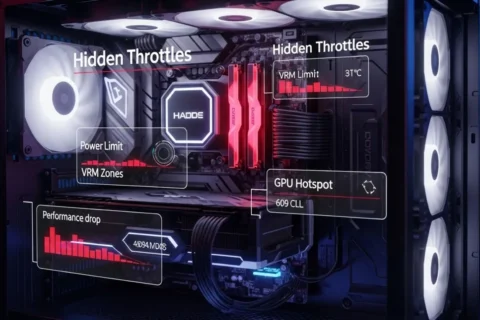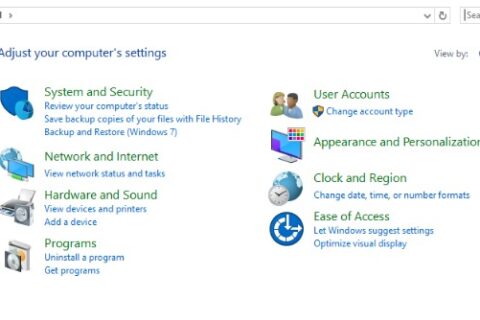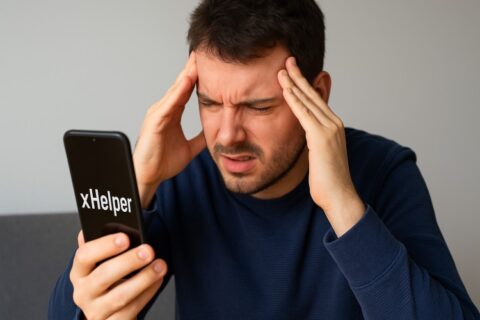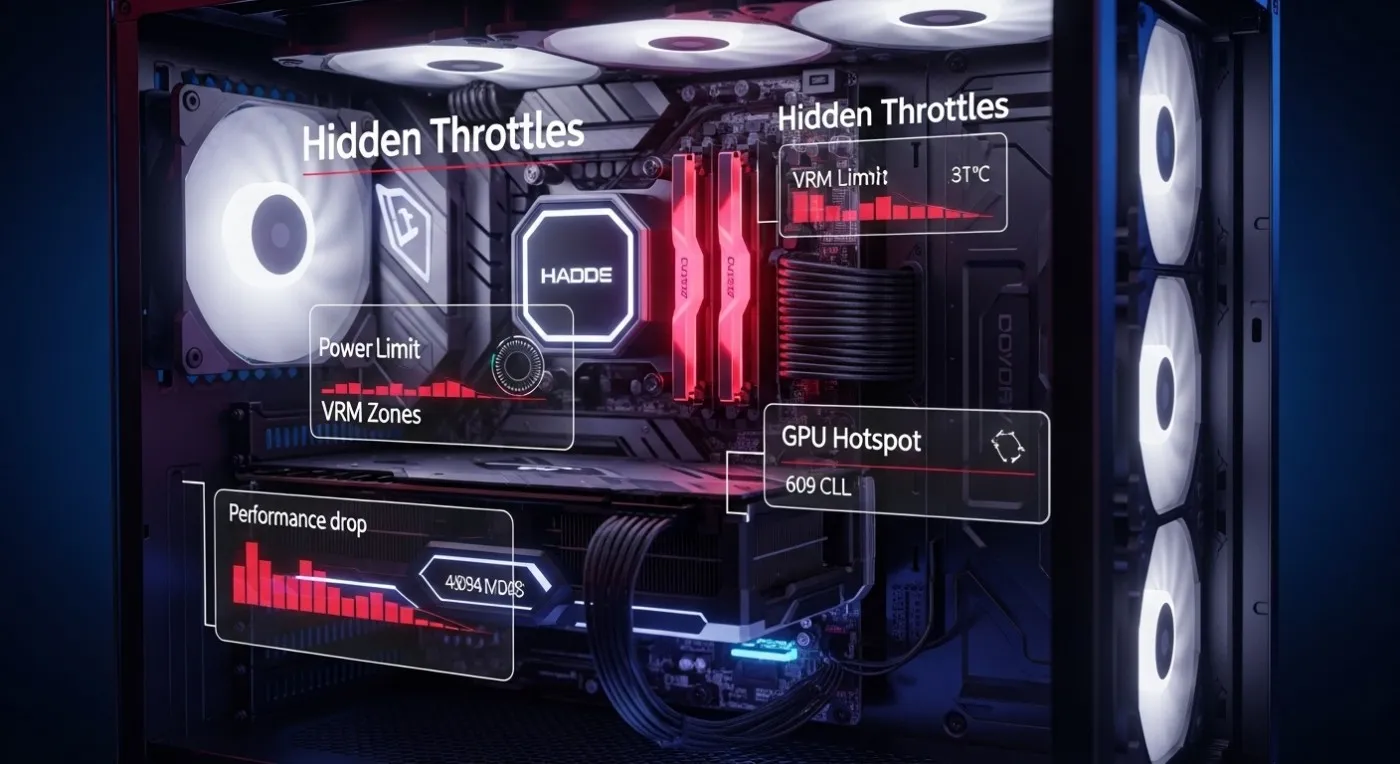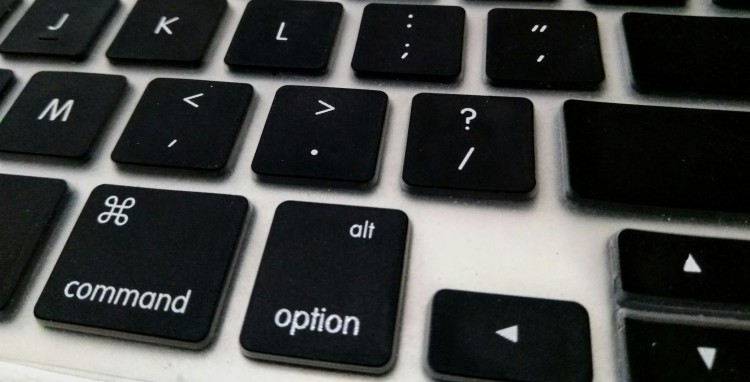Building a budget PC in 2025 feels like balancing on a knife’s edge: overspend on the wrong part and you’ll regret it the first time your shiny build stutters. Underspend where it matters and your rig will age like milk. This gaming PC budget guide in 2025 is here to cut through the nonsense, call out the dumb traps, and show you how to split your cash without getting fleeced.
Why Budget Allocation Matters More in 2025

TBH, 2025 hasn’t exactly been the year of cheap GPUs. With new Nvidia RTX 5000 cards and AMD’s RX 9000 series, prices are back in “ouch” territory. DDR5 is mainstream now, but it’s still pricier than it should be. PCIe Gen5 SSDs? Nice bragging rights, but almost useless for gaming. Add in the inflation tax on cases, PSUs, and shipping, and you’ve got a recipe for overspending unless you plan your build carefully. To see how these shifts affect real builds, start with our Future-Proof PC Build 2025, it’s the baseline hub we use to shape smarter allocations across every price tier.
The Golden Rule of Spending
Here’s the short version: put your money where the frames are. Your GPU is the lifeblood of your rig, so expect to throw around 35–40% of your budget at it. CPUs deserve roughly 20–25%, a solid i5 or Ryzen 5 gets you most of the way there, but stepping up to an i7 or Ryzen 7 is smart if you want the build to last 4–5 years. RAM usually takes about 10–15%, with 16GB being the sweet spot and 32GB a safe bet if you want some future-proofing. Storage should be another 8–12%, where Gen4 NVMe SSDs hit the best balance; Gen5 is mostly marketing bloat unless you’re editing 8K video. Your motherboard deserves 10–15%, don’t cheap out here, since this is the backbone that controls your stability, connectivity, and upgrade options. For CPU recommendations at different budgets, our Best Gaming CPUs 2025 Value Guide has you covered.
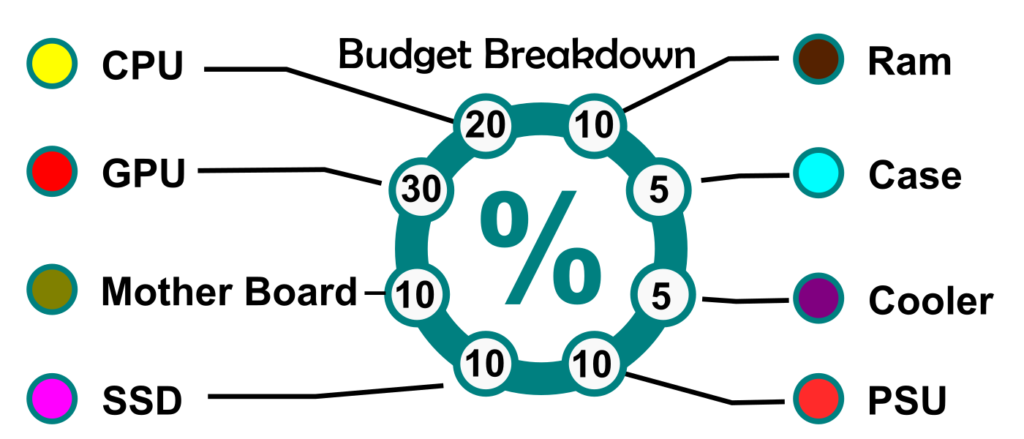
And please, for the love of stable framerates, don’t treat your PSU like a disposable sidekick. Budget at least 5–8% for a quality power supply, a garbage unit can kill your entire rig faster than you can say “blue smoke.” As for cases, aim for 5–7% and keep it simple: airflow always beats glass panels and flashy RGB. For balanced builds across price ranges, see our breakdowns in the Best Budget PC Build in 2025 and Best Mid-Range Gaming PC Build.
Common Budget Fails (Don’t Be That Guy)
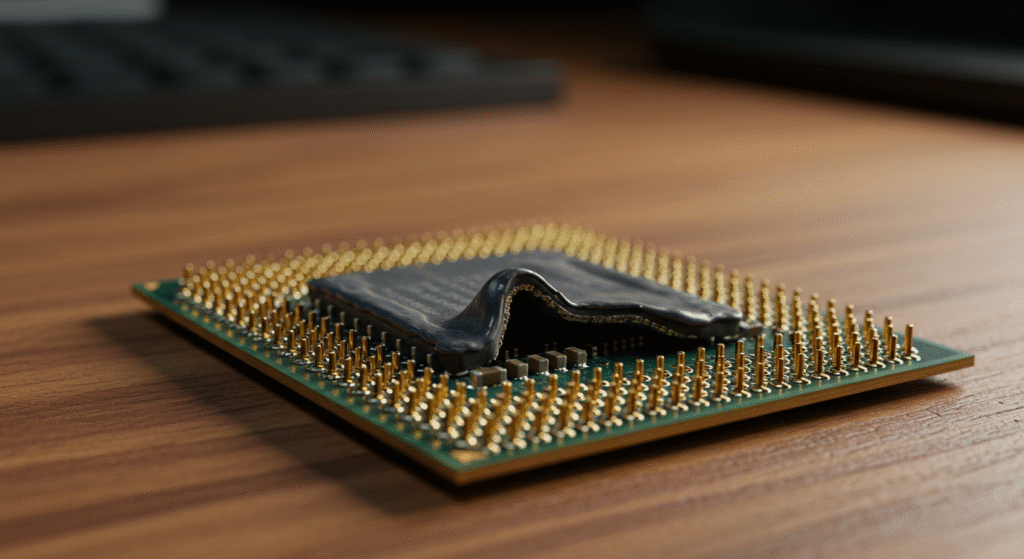
Every year, the PC building community churns out horror stories. Don’t join them. Here are the greatest hits of wasted money:
- Dropping $500 on custom liquid cooling… for a mid-range GPU that barely breaks 70°C.
- Buying a Gen5 SSD because “it’s future-proof,” then loading into games 0.3s faster than Gen4. Honestly!!
- Spending $300 on a case while running a no-name PSU that’s basically a fire hazard.
- Prioritizing RGB fans over actual airflow, then acting surprised when your rig thermal throttles.
- Pairing a $900 GPU with a bargain-bin CPU, then wondering why you’re stuck at 60fps.
- Overspending on 64GB of RAM when your only “heavy workload” is Chrome with 12 tabs open.
- Buying a motherboard with features you’ll never use while cutting corners on the GPU that actually runs your games.
Real Build Scenarios in 2025 (With Cost Splits)
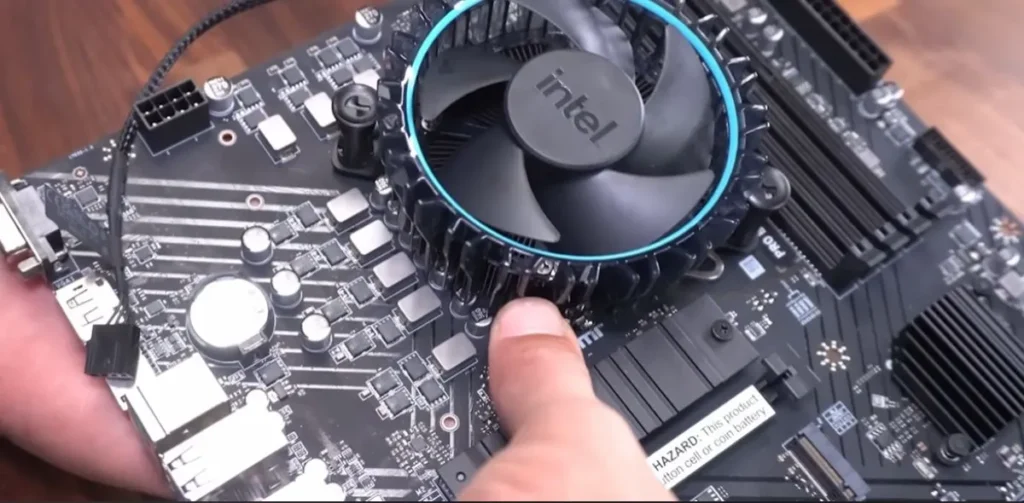
$800 Build: Entry-level competitive gaming. About 50% goes into the GPU (RTX 4060 or RX 7600 XT), 25% CPU (i5-13400F or Ryzen 5 7600), 15% RAM + SSD, and 10% on PSU and case. It’s not flashy, but it’ll run esports titles at 1080p like a champ. For a detailed look, check out our Best Ultra-Budget Gaming PC Build 2025.
$1500 Build: Sweet spot for most gamers. Roughly 40% GPU (RTX 4070 Super or RX 7800 XT), 25% CPU (Ryzen 7 7800X3D or Intel i7-14700K), 15% RAM, 10% SSD, and the rest into PSU and airflow-focused case. This build eats 1440p gaming alive and can dabble in 4K.
On a tight budget and skipping the GPU for now? Read our No-GPU Gaming PC Guide for smart integrated gaming strategies.
$3000 Build: High-end flex machine. 35% GPU (RTX 5090 or RX 8900 XTX), 25% CPU (Ryzen 9 9950X or Intel i9-14900K), 20% RAM (64GB DDR5), 10% SSD storage, and 10% for case, PSU, and cooling. Perfect for 4K/VR gaming, streaming, and pretending you needed this much horsepower. For GPU comparisons across tiers, see Best GPU Picks for 1080p & 1440p in 2025.
Stretching Your Budget Smarter

You don’t have to play the marketing guessing game. Smarter moves exist: last-gen GPUs often deliver better value than “new” mid-tier releases, and Gen4 SSDs are the real sweet spot for price-to-performance. For compatibility checks, power estimates, and build validation, PCPartPicker remains the go-to tool. And if you want a second opinion on part choices, Tom’s Hardware keeps its budget build guides updated with component picks you can cross-reference.
Games to Put Your New Rig Through Its Paces

So, you’ve nailed your build and the budget actually makes sense. Now comes the fun part: testing it. Nothing exposes a poor allocation faster than real games pushing every component. For context on what most gamers are running right now, check the latest Steam Hardware Survey. It’s a great reality check before you overspend chasing 4K when 70% of players are still on 1080p.
Run these on ultra settings, monitor your temps, and enjoy the sweet satisfaction of watching your carefully budgeted rig flex its muscles. This is why you built it.
The Bottom Line (Without Burning Your Wallet)
A balanced gaming PC budget in 2025 isn’t about throwing money at whatever’s shiny, it’s about knowing where performance actually comes from. Spend smart, avoid the usual traps, and you’ll end up with a rig that lasts longer, runs faster, and doesn’t torch your wallet. For more practical build strategies, revisit our How to Pick PC Parts That Fit and Perform and the anchor builds like the Best Budget PC Build in 2025.