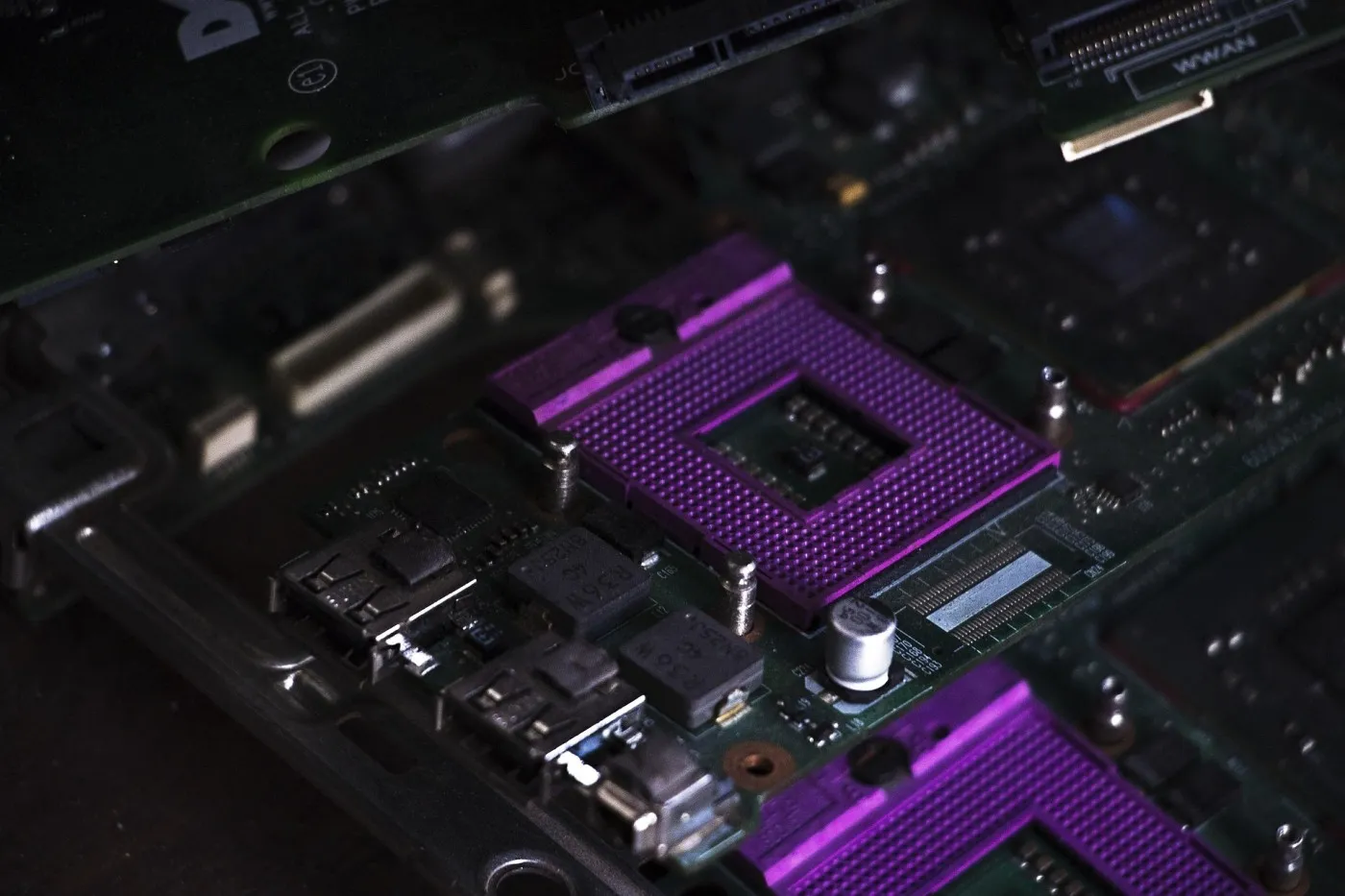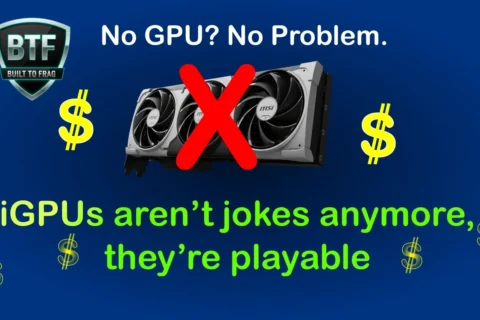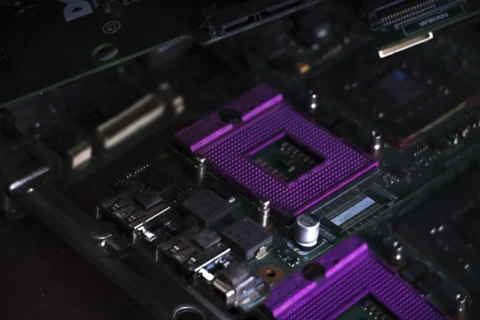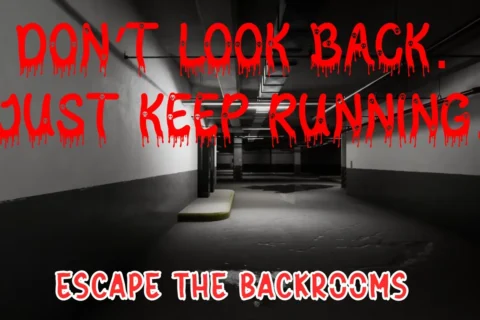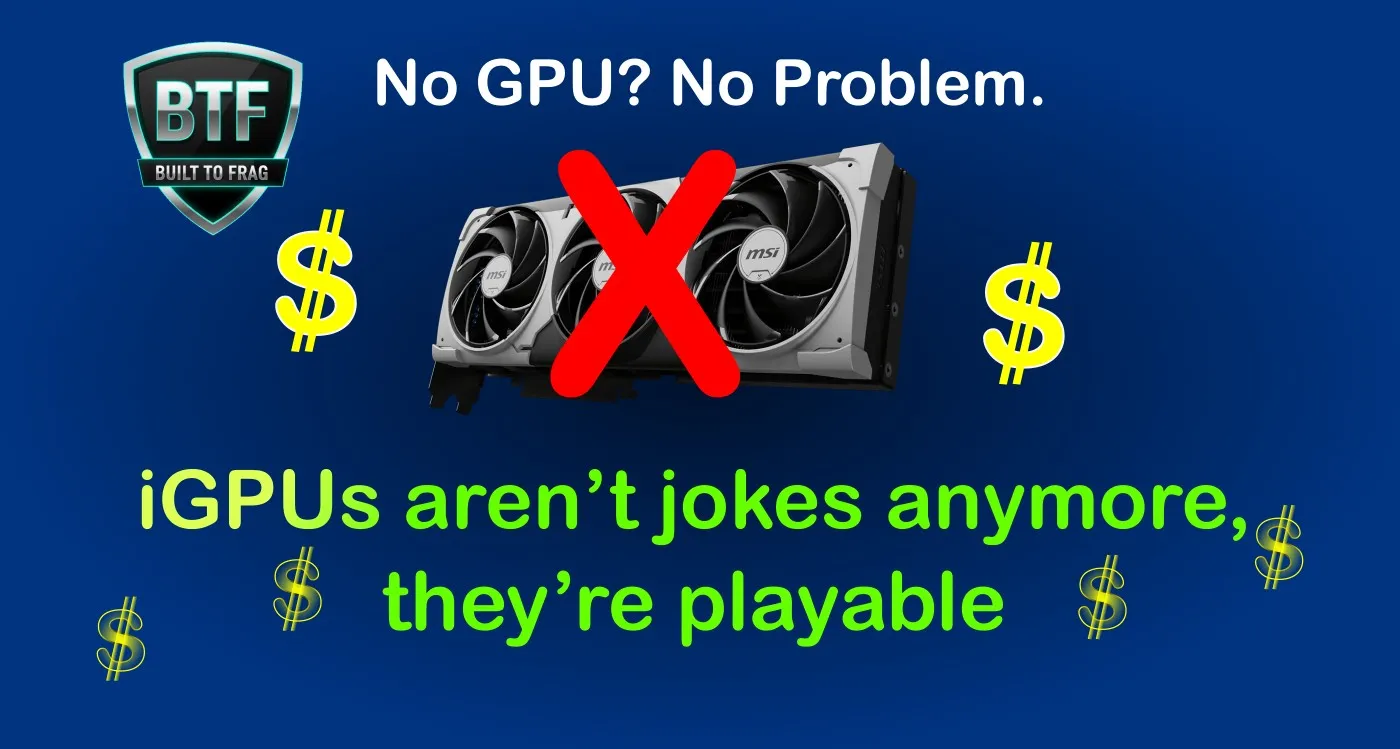You can buy the best GPU on the planet, stack 64GB of RGB memory, and still end up with a PC that performs like a budget laptop if your motherboard isn’t up to the task. That’s why this gaming motherboard guide exists, to separate the parts that actually affect performance from the marketing fluff that manufacturers want you to drool over.
Most builders treat the motherboard like background noise, something you buy last, usually after spending too much on a GPU. Big mistake. It’s the spine of your entire system, routing every watt of power, every data signal, and every USB connection that makes your gaming rig run. Pick the right board, and your build will stay stable, cool, and ready for upgrades. Pick the wrong one, and you’ll spend the next six months in BIOS limbo wondering why your “5GHz gaming beast” freezes mid-match.
The goal here isn’t to drown you in acronyms. It’s to make you dangerous enough to see through the big brand marketing, to know why a $180 B650 board might outperform a $400 “Pro Gamer Elite Z-whatever.” By the end of this guide, you’ll know exactly what matters, what’s optional, and what belongs in the landfill of tech marketing nonsense.
If you’re still planning your full build, start with our detailed How to Pick PC Parts That Fit and Perform guide, then come back here to make sure your foundation, the motherboard! can handle everything you’re throwing at it.
If you’re starting from scratch, check our full guide on how to pick PC parts that actually fit and perform first. Then come back here when you’re ready to build smart.
What Does a Gaming Motherboard Actually Do?

Think of the motherboard as the backstage crew of your PC. It doesn’t headline the show, but without it, nothing happens. It’s the circuit board that makes every expensive part you bought actually work together, the CPU’s brain, the GPU’s muscles, and the RAM’s short-term memory all plug into it. Every signal, every voltage tweak, every frame that lands on your monitor runs through this thing.
Pick the right board and your system hums, cool temps, stable power, and zero random shutdowns mid-raid. Pick wrong, and you’ll spend more time in BIOS recovery screens than in your favorite game. Cheap motherboards often skimp on power delivery and quality components, which leads to throttling, USB dropouts, or worse, “mystery issues” you’ll blame on everything else first. It’s not glamorous, but it’s the difference between a reliable rig and a troubleshooting nightmare.
In short: the motherboard isn’t where you flex, it’s where you build the foundation. If your GPU is the star player, this is the coach calling every play in the background. Ignore it, and the whole team falls apart.
CPU Sockets and Chipsets Explained (Intel vs AMD)

The first rule of building a gaming PC: your CPU dictates your motherboard socket, not the other way around. That tiny array of pins or pads under the CPU is what locks you into a platform. Intel’s current LGA 1700 socket supports 12th, 13th, and 14th gen chips, and it’s near the end of its run. AMD’s AM5 platform, on the other hand, powers Ryzen 7000 and newer CPUs and is expected to stay relevant for several more generations. That longevity is a big deal if you like to upgrade without swapping your entire rig every two years.
AM4 motherboards are still around, and they’re fine for used or budget builds, but the platform is basically in retirement. No new CPUs are being made for it, so treat AM4 boards as solid “rebuild” material rather than future-proof options.
Each socket type branches into chipsets, that’s where things get confusing. Intel’s B- and Z-series boards (like B760 and Z790) handle mainstream and high-end chips, while AMD uses B650 and X670 for the same tiers. The letter doesn’t matter as much as what it enables: PCIe lanes, M.2 slots, RAM speed, and overclocking options. Z-series and X-series boards generally give you more bandwidth and power delivery for serious overclocking, while B-series hit the sweet spot for 99% of gamers.
Don’t get baited by expensive boards just because they’re “top chipset.” Most gamers won’t use half those features. It’s smarter to buy a mid-tier motherboard and put the extra cash toward a better GPU or faster storage. For the current CPU landscape, see our best gaming CPUs 2025 value guide, it pairs perfectly with this section.
Pair your CPU wisely. See our best gaming CPUs 2025 value guide for the current sweet spots, or check our used CPU buying guide if you’re re-using older parts.
VRMs and Power Delivery, Why Cheap Boards Throttle

Voltage Regulator Modules (VRMs) are like fuel injectors for your CPU. More phases mean smoother, cooler power delivery. Cheap boards cut corners here, thin heatsinks, poor chokes, and low-end MOSFETs that overheat under load. When that happens, your CPU quietly downclocks to survive. You don’t notice until your “5.6 GHz” chip performs like a mid-tier i5.
TIP: Ignore marketing buzz like “military-grade components.” Instead, look for large VRM heatsinks, solid reviews, and BIOS options that let you actually tweak voltages. If you want deep dives, Gamers Nexus’ VRM guide is gold.
RAM and Storage Compatibility (Where Builders Mess Up Most)
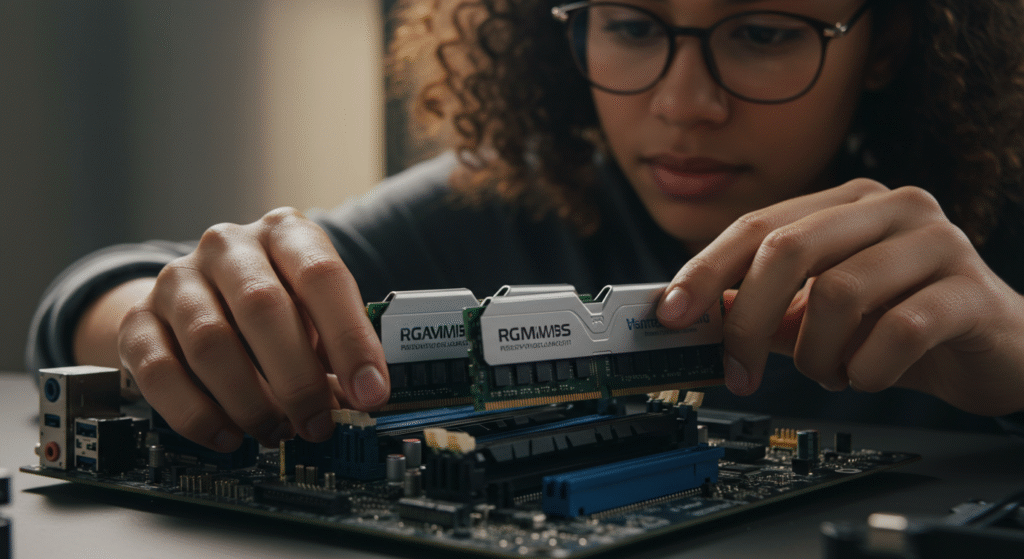
DDR5 is mainstream now, but not every board supports it at top speeds. Check the manufacturer’s QVL list to confirm your RAM kit is tested. Dual-channel is standard, quad-channel is bragging rights only. For storage, note how many M.2 slots connect directly to the CPU versus the chipset, that affects bandwidth.
If you’re planning to stack multiple NVMe drives, make sure your board’s lanes can handle it without downshifting your GPU. And don’t fall for “DDR5 ready” labels, if it needs a BIOS update first, it’s not really ready.
Avoid rookie mistakes by reading our PC part compatibility guide before you click “Add to Cart.” This could save you tons of money and regrettable headaches!
Expansion Ports and Connectivity That Actually Matter

Do you really need ten USB ports and dual 2.5 GbE LAN? Probably not. Focus on Wi-Fi 7 support, front-panel USB C, enough fan headers, and at least one reinforced PCIe x16 slot. HDMI or DisplayPort only matter if you plan to use integrated graphics. Also, ignore “gamer Ethernet ports”, they’re the same controller with fancy marketing paint.
Want future-proof connectivity? Compare Wi-Fi 7 features or see our GPU picks for 1080p and 1440p to match PCIe bandwidth properly.
Form Factors and Layout: When Size Actually Matters
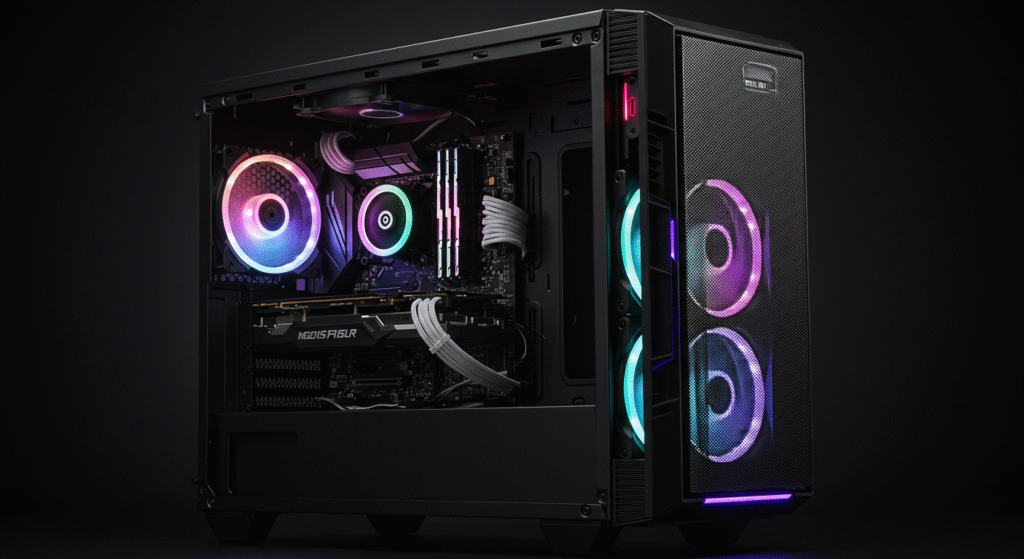
ATX is the standard for flexibility, Micro ATX trims slots but keeps most features, and Mini-ITX is tiny, expensive, and ideal for small builds. Fewer slots mean fewer upgrades later, but better portability. If you like compact setups, watch for our upcoming Mini-ITX build guide in the PC Builds category.
Full-size ATX boards give you the most breathing room, extra PCIe slots, more M.2 options, and better spacing for airflow. Micro ATX is the sweet middle ground: cheaper cases, fewer expansion cards, same performance. Mini-ITX looks amazing in a small form-factor build, but be prepared to fight for cable space and cooling clearance. Before committing, make sure your case, GPU length, and cooler height all play nicely together, form factor mistakes are expensive to fix after the build’s done..
BIOS and Firmware Features Worth Caring About
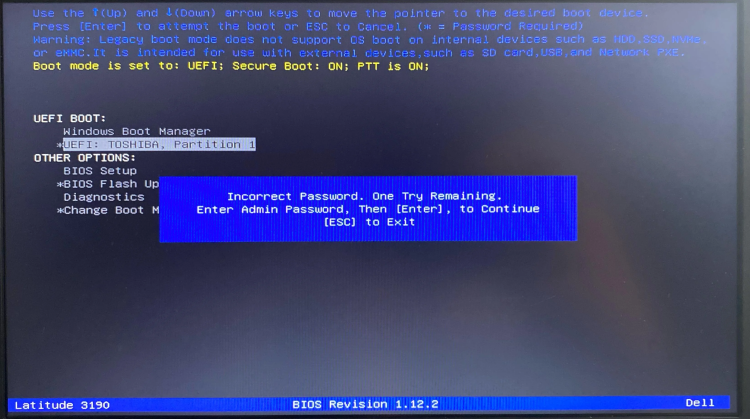
Modern BIOS interfaces differ wildly. Some look like they were designed in 2006; others feel like a proper control panel. ASUS leads the pack with clean menus, intuitive fan curves, and one-click memory tuning through EXPO or XMP profiles. Gigabyte and MSI have solid options too, but consistency varies between models, one board might offer polished fan controls while the next buries voltage settings three tabs deep.
Here’s what actually matters: how often the manufacturer updates the BIOS. Frequent updates mean better CPU compatibility, improved memory stability, and bug fixes for those random quirks that make you question your life choices. A motherboard with lazy firmware support can feel outdated within a year, even if the hardware is still solid. Always check the release log on the manufacturer’s site before you buy, it’s an easy way to see who’s still supporting their users and who’s moved on to the next product cycle.
And don’t sleep on features like BIOS Flashback. It lets you update firmware without even having a CPU installed, a lifesaver when upgrading to a new generation chip. The more future CPUs you plan to swap in, the more that feature becomes essential. If you’re eyeing used processors or hand-me-down parts, read our used CPU for gaming guide to avoid compatibility headaches.
Marketing Traps That Waste Your Money

Here’s the truth: RGB armor doesn’t improve FPS, no matter how aggressively it glows. “AI overclocking” sounds smart until you realize it just applies the same generic voltage bump across the board, the same thing you could do manually in about 30 seconds. And that “gaming-grade audio” plastered across every box? Usually just a Realtek chip wearing a marketing hoodie. It’s fine, but it’s not studio magic.
Motherboard marketing has turned into a bingo card of buzzwords, “military-grade capacitors,” “armor plating,” “AI tuning,” “pro gamer certified.” Ninety percent of it means nothing. What you actually want is good VRM cooling, a responsive BIOS that gets regular updates, and a layout that doesn’t turn cable management into a horror game. Those are the features that quietly keep your build stable for years while the flashy stuff collects dust.
If you want a quick reality check before buying, read our Real-World Gaming Hardware Guide. It cuts through the same noise and shows which “premium” features actually translate into better performance, and which ones are just RGB with a marketing degree.
Upgrading your GPU soon? Don’t fall for the common GPU upgrade mistakes gamers make when swapping boards.
What Matters vs What’s Just Marketing
A great motherboard doesn’t need glowing armor or AI anything, it needs reliable power, solid firmware, and support for your next few upgrades. Stick to trusted brands, verify compatibility, and spend where it counts: VRMs, BIOS, and layout. The best board is the one that disappears into the background, running flawlessly while your GPU and CPU steal the spotlight. Think of it as the unsung hero of your setup: underappreciated, overworked, and quietly making your rig look smarter than you are. Take the time to get it right now, and you won’t have to touch it again until your next major upgrade cycle.
Still planning your build? Go through our questions to ask before building a PC checklist, it might save you a return or two. Also check out our Related Pillar: How to Pick PC Parts That Fit and Perform