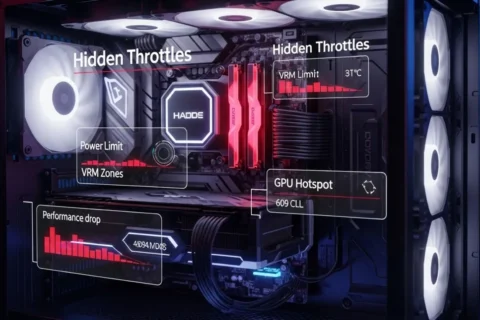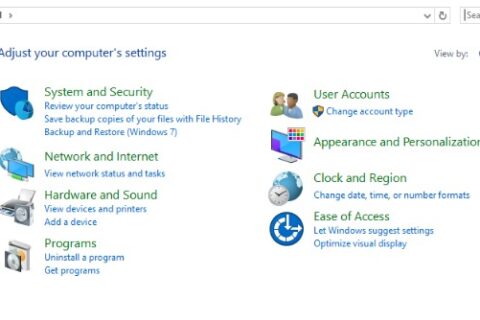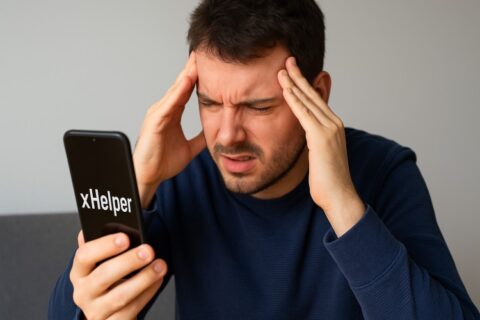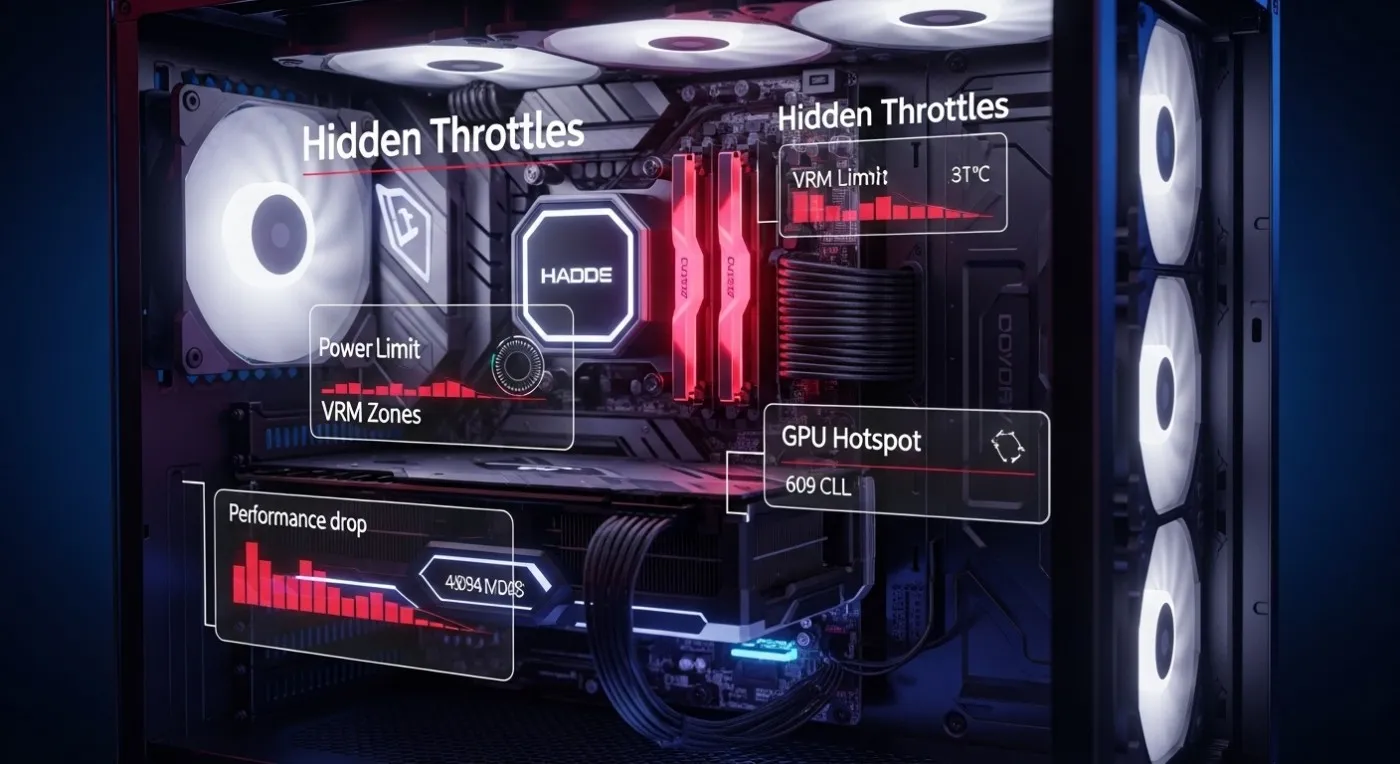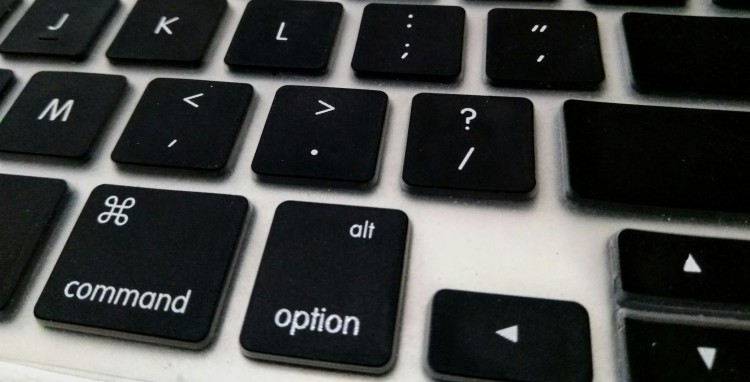Updated September 29, 2025: We expanded this guide with fresh tests, practical caps for popular games, laptop tips, and power-saving context for current-gen GPUs. Also see our pillar: PC Maintenance and Optimization Guide.
Why Capping Your FPS Is Better, How Unlimited Frame Rates Hurt Your Gameplay (and Your GPU)

Let’s get this out of the way up front, why capping FPS is better might not sound sexy, but it is the real play if you care about performance and hardware health. This guide shows why you should reconsider that “Unlimited FPS” checkbox, and how to cap your frame rate the right way.
The Problem, More FPS Does Not Equal Better Experience
Gamers love big numbers. 240 Hz monitor, yes. 500 FPS in CS2, even better. Unlimited frames, peak flex.
Here is the plot twist, letting your GPU go full berserker mode just to push numbers you never see is like revving a car in neutral to impress no one. It is also a great way to wreck frame pacing and fluidity, which affect your actual gameplay more than raw frame count.
- Micro stutters and inconsistent frame times.
- Higher temperatures and sustained fan noise.
- Spiky power draw that does nothing for image quality.
- Your monitor still caps what you see at its refresh rate.
Why Capping Your FPS Actually Helps
1) Lower Temperatures
Running unlimited FPS in lighter titles only cooks your GPU. Cap your frames and your graphics card relaxes, temps drop, and the entire system feels calmer.
2) Smoother Frame Pacing
Hitting 400 FPS is pointless if it swings between 220 and 420. Stable, capped FPS tightens frame time variance, which feels smoother than inconsistent high peaks.
3) Less Fan Noise
Uncapped FPS sends fans into jet mode. A sensible cap keeps acoustics civil, especially in older games that do not need full throttle.
4) Lower Power Consumption
Modern GPUs can guzzle power when left unchained. A modest cap trims wattage without hurting the look or feel.
What About Modern GPUs in 2025?
RTX 40 and early 50 series, plus RX 7000 and 8000 cards, can draw serious power if you leave frames uncapped in menu screens or older engines. The payoff above 144 to 240 FPS is often negligible once frame times get spiky. Cap a few frames under your refresh, enjoy the same visual fluidity, and keep your system cooler. If you care about numbers, verify with HWiNFO and the frame time graph in RivaTuner.
Laptop Gamers, Pay Attention
Laptop GPUs hit thermal limits quickly. An FPS cap can be the difference between a stable 90 to 120 FPS and a loud, throttling mess. You also extend battery life in unplugged sessions. If you game on the go, cap first, then tune visuals.
Before blaming frame caps, make sure your CPU temps aren’t spiking, our overlay guide separates accurate readings from false alarms. If you cap your FPS but performance still feels unstable, Your Temps Are Lying, The Hidden Throttles Killing FPS explains how power limits and VRM heat can keep dragging clocks down.
FPS Caps in Esports vs Casual Play
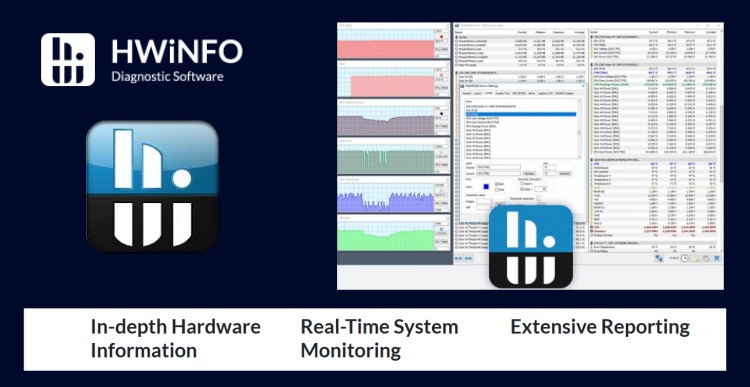
Capping does not ruin competitiveness. Stable frame times mean more consistent input latency. On a 240 Hz display, a 237 FPS cap typically beats uncapped spikes in both feel and consistency. Your aim tracking benefits more from stability than from headline peaks.
How to Cap FPS Properly
In Game First
Most titles include a limiter. Use it before drivers. Many games pair this with latency options you can enable.
Driver Level Options
NVIDIA: NVIDIA Control Panel → Manage 3D settings → Max Frame Rate. Set globally or per game. Consider pairing with Reflex in supported titles.
AMD: AMD Software → Gaming → per game profile. Use Radeon Chill to set min and max frame rate, or the driver FPS cap if available in your build.
Third Party Tools

RivaTuner Statistics Server, bundled with MSI Afterburner, gives precise caps and a clean frame time graph. Great for testing, streaming, and quick sanity checks. Also see our safety-first guide, How to Use MSI Afterburner Safely.
Recommended Caps by Monitor
| Monitor Refresh Rate | Recommended Cap |
|---|---|
| 60 Hz | 60 or 58 FPS |
| 75 Hz | 75 or 72 FPS |
| 120 Hz | 117 FPS |
| 144 Hz | 141 FPS |
| 240 Hz | 237 FPS |
Why slightly under, it prevents buffering and sync quirks with G SYNC or FreeSync and keeps latency stable.
Per Game Quick Picks
- CS2, Valorant, Apex, cap 2 to 3 FPS below your refresh. Prioritize stable frame times over raw highs.
- Fortnite, use in game limiter plus low latency mode. Test 141 on 144 Hz or 237 on 240 Hz.
- Cyberpunk 2077, Starfield, single player heavies, cap around 90 to 120 on high refresh displays for quieter operation without visual loss.
- Minecraft, lighter games, always cap. Menu screens can spin to absurd FPS and waste power.
Real World Test Results
Setup, Ryzen 5 5600X, RX 6700 XT, 144 Hz monitor.
Game, Apex Legends.
Uncapped, 220 to 300 FPS, frequent frame time spikes, coil whine, fans loud.
Capped at 141 FPS, temps down by roughly 12 °C, stable pacing, quieter operation, same perceived fluidity.
Bottom line, you do not lose performance, you gain sanity.
Common Questions
Does capping FPS add input lag, not when using the in game limiter or the driver cap close to your refresh. The improvement in frame time stability usually offsets tiny differences.
Should I cap if I use G SYNC or FreeSync, yes. Cap 2 to 3 FPS under refresh to stay inside the variable refresh window and avoid tearing.
What if I am CPU bound, cap anyway to prevent the GPU and fans from running unnecessarily hot in fluctuating scenes.
How do I measure this, use RivaTuner frame time graphs and log sensors with HWiNFO. For a full process, see How to Test Gaming PC Performance.
“But I Paid for All Those Frames”

Flexing an on screen counter while frame pacing chokes is like putting a V12 in a shopping cart. Technically impressive, practically pointless.
Related Reads
- PC Maintenance and Optimization Guide (pillar)
- How to Test Gaming PC Performance
- The HWiNFO Setup I Actually Use
- How to Use MSI Afterburner Safely
- RX 6700 XT, The Smart Gamer’s Secret Weapon
- Best Budget PC Build for 2025, Under R15K
- How to Reduce Lag Without Sacrificing Graphics
Your Turn
Got a favorite FPS cap or a horror story from before you used one, drop it below. I am collecting cautionary tales and success caps for different rigs.