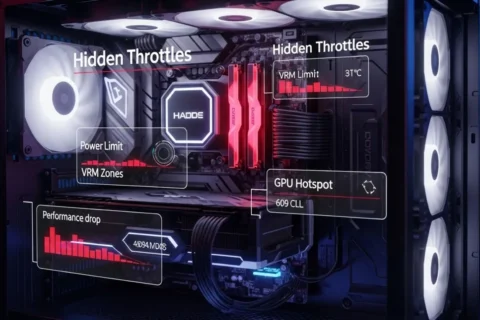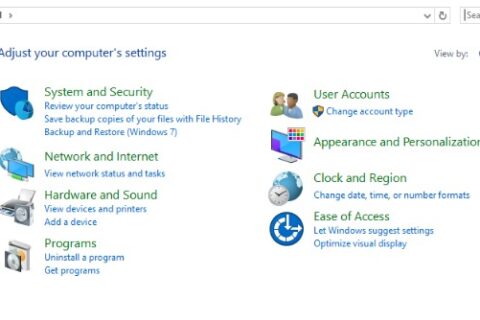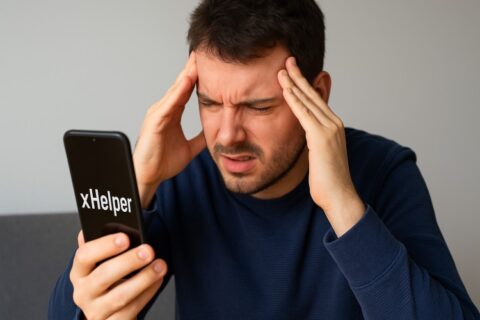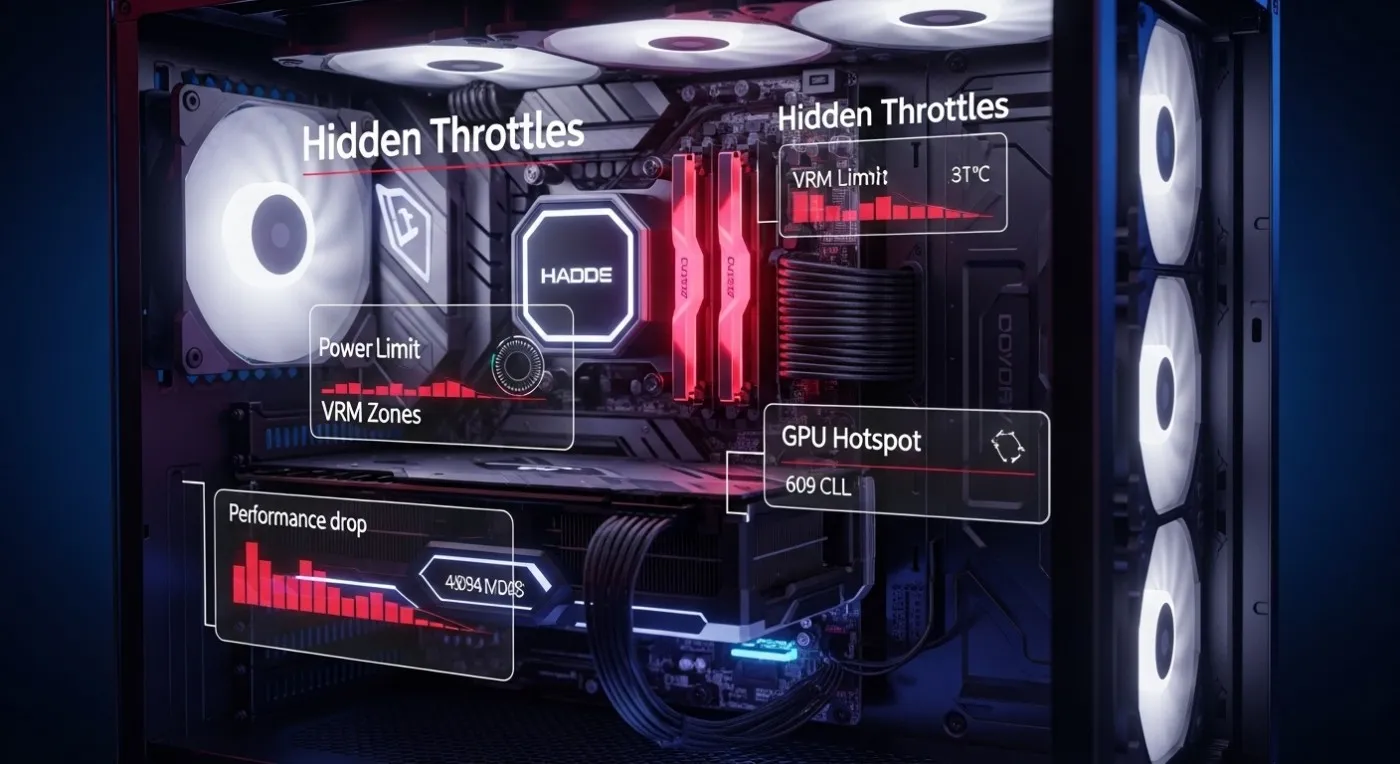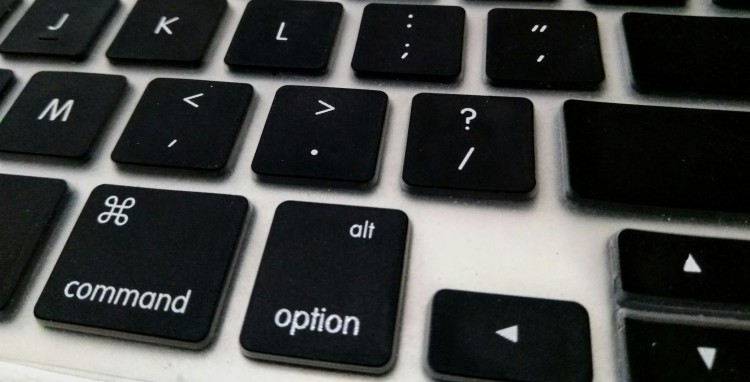Short version: This is a curated, stability-first list for PC. The Best starfield mods 2025 and what It covers, what still works after the Creation Kit and Creations updates, the safest install order, and the exact mods that improve usability, performance, and quality of life without wrecking your saves. If you want the wider context on patches, DLC, and ongoing changes, keep our Starfield pillar handy: Starfield 2025 Hub.
Why a stability list in 2025? Starfield finally plays nicer with mods, yet big updates can still break script-based plugins. The trick is to build a compact loadout that survives patches. Start clean, install frameworks first, add UI and QoL, then choose performance extras only if you need them.
Before You Mod: Clean Start, Manager, and Backups
- Pick one mod manager, then stick with it. MO2 gives you profiles and a clean separation from your game folder. Vortex is simpler if you prefer a guided setup. Either works. Consistency wins.
- Back up your saves from
Documents\My Games\Starfield\Saves. Create a “Vanilla” profile in your manager so you can boot the game unmodded at any time. - Know the new rules. Post-2024, Starfield supports native
plugins.txt, and Creations adds another path for curated mods. Old plugins-txt enablers are no longer needed. Clean house if you used them in 2023.
Pro tip: Add one mod at a time, launch, and load into a save to confirm it actually works. Five minutes of testing now saves hours of whack-a-mole later.
Core Frameworks you install first
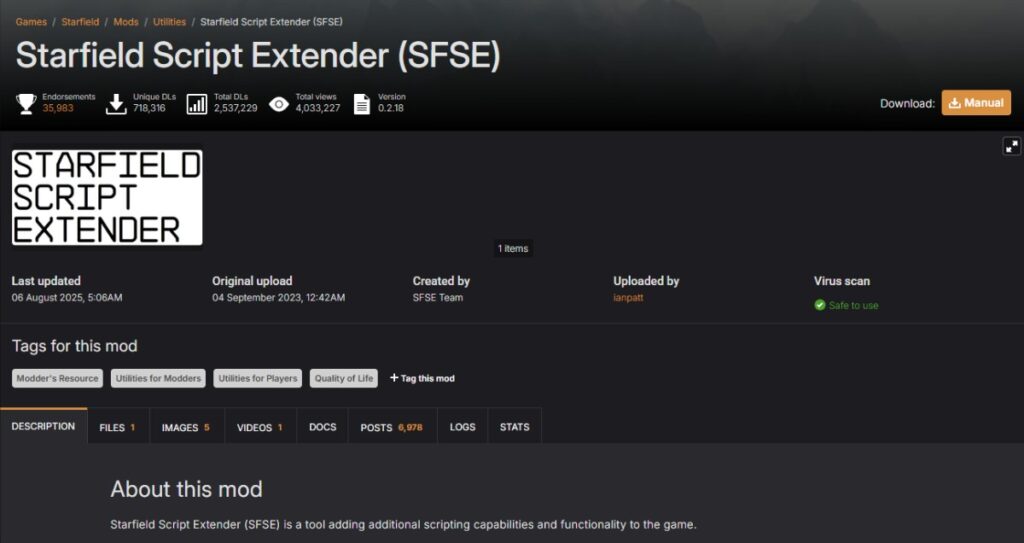
Starfield Script Extender (SFSE)
SFSE exposes deeper scripting hooks that many advanced mods rely on. It is version sensitive, which means a new game patch can temporarily break it. Launch via its loader, keep a shortcut handy, and give the SFSE team time to catch up after updates.
Address Library for SFSE Plugins
Many SFSE plugins depend on this shared reference library. Install it right after SFSE. When a mod says “requires Address Library,” this is what it means.
Baka Achievement Enabler (SFSE)
If you want achievements while modded, this is the clean solution in 2025. It usually needs both SFSE and Address Library. Install, then verify in a new session that achievements still tick.
Order recap: Mod Manager → SFSE → Address Library → Baka Achievement Enabler. Test the game before moving on.
Must-Have UI and QoL that still hold up in 2025
StarUI Inventory

The default inventory is clunky on PC. StarUI Inventory adds sortable columns, better legibility, saner categories, and faster comparison. It is the single most noticeable upgrade for everyday play.
StarUI HUD and StarUI Ship Builder (optional pair)
HUD tweaks remove the visual clutter and make important info readable at a glance. The Ship Builder improvements ease the pain of building or editing ships with more informative panels and better navigation.
Cleanfield (No Intro + Clean Menu)
Boot faster, skip the logos, and clean up the menu. Small quality of life change, big cumulative time saver when you test mods frequently.
Add slowly, verify quickly. After each UI or QoL mod, launch, load, and open the affected screen. If anything looks odd, check the mod’s Posts and Bugs tabs for conflicts or required patches.
Performance and Visual Options, pick what you need
DLSS and Frame Generation for NVIDIA

If you are on modern GeForce hardware, DLSS or Frame Generation can lift your frame rate without butchering image quality. Start with DLSS at “Quality,” compare against your baseline, then evaluate Frame Generation. If controls feel off or you see visual artifacts, roll back to DLSS only.
Sanity checks that cost nothing
- Cap your FPS to a steady target to reduce spikes and heat. If you want the why and the how, read our short take: Capping Your FPS.
- Update your drivers, then reboot. GPU control panel overrides can clash with in-game settings, so reset the weird stuff you do not actually use.
- Measure changes, not vibes. Use a repeatable route or save to compare before and after. Our quick guide helps you test properly: How to Test Gaming PC Performance.
If you plan to chase long mod lists or high-res textures, give your Windows housekeeping some love. Our evergreen checklist covers the boring work that keeps games smooth: PC Maintenance and Optimization Guide.
Light Gameplay and Content Touch-ups

Keep this section restrained. In 2025, the safest picks tend to be surgical tweaks that smooth rough edges rather than mega overhauls. Examples include point-of-interest cooldown or small immersion fixes that reduce repetition. Rule of thumb, one new gameplay mod at a time, test for an hour, then continue.
Load Order, Testing, and Troubleshooting
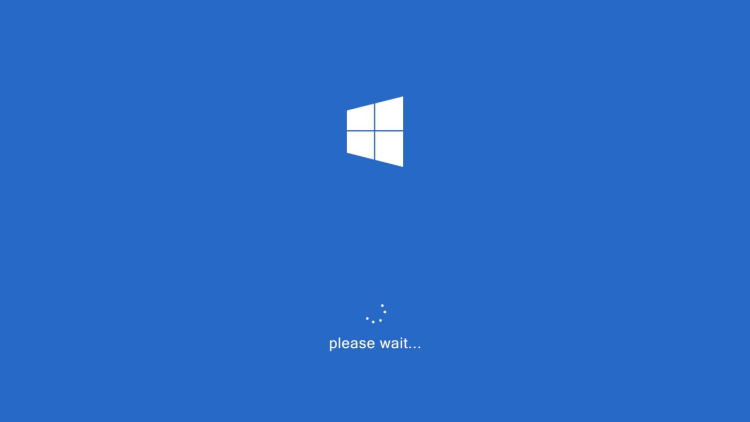
- Load order basics. Follow each mod’s instructions, group frameworks high, UI and QoL next, then optional performance and gameplay tweaks. If a mod provides a loader or a specific ordering note, honor it.
- When a patch lands. If Starfield updates and SFSE breaks, do not panic. Play your “Vanilla” profile or disable SFSE-dependent plugins until the extender updates. Avoid rolling your game back unless you understand the risks.
- Crash isolation. Disable half your mods, test. If it stabilizes, the issue is in the other half. Continue halving until you identify the culprit. Check the mod’s Posts and Bugs tabs for clues and known conflicts.
If you are shopping for parts to push higher settings, our hardware angle might help you avoid buyer’s remorse: Why PC Gamers Are Ditching AMD in 2025.
What about community bug fixes in 2025
There is a community patch and it does fix lots of small bugs. It is useful, but it will not solve every problem or keep up with every game update instantly. Treat it like a bonus on top of a solid setup, not the main thing holding your game together. The real stability comes from a tidy load order, careful mod choices, and adding one new mod at a time with a quick test. If something breaks after an update, disable the last change, check the mod page for fixes, and try again. Backups and patience beat any single mega-patch.
Safe Install Order, the quick checklist
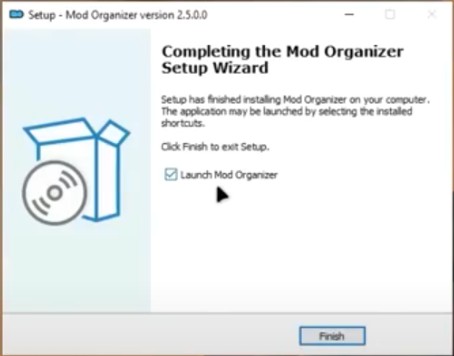
- Install a mod manager and create a “Vanilla” profile you can boot without mods.
- Install SFSE, launch once with its loader to confirm it hooks correctly.
- Install Address Library for SFSE plugins.
- Install Baka Achievement Enabler if you want achievements while modded.
- Add StarUI Inventory. Verify menus render correctly.
- Optionally add StarUI HUD and StarUI Ship Builder. Test again.
- Decide on DLSS and optional Frame Generation if you are on NVIDIA. Benchmark before and after.
- Add only a few light gameplay tweaks, one at a time. Play for an hour after each addition.
- Review load order, then keep a text list of what changed and why.
- Every patch day, launch your Vanilla profile first, then your modded one. If SFSE lags behind, pause SFSE-dependent plugins.
Related reads on BuiltToFrag
Want the big picture on patches, Creations, DLC, and what changed since launch? Read our master hub, then loop back here to build your mod list: Starfield 2025 Hub.
Curious how the new teases and updates tie into the mod scene? Here is our fast take on the latest beat: Starfield 2025 Update: Terran Fleet Tease.
Tuning your rig for a longer mod list, cleaner frame times, and fewer stutters? Start here, then add mods with confidence: PC Maintenance and Optimization Guide.
Do not guess, measure. Use a repeatable route, then compare like for like before you declare victory: How to Test Gaming PC Performance.
If you keep chasing peak numbers and your temps creep up, a steady cap beats a spiky graph every time: Capping Your FPS.
Thinking about a GPU or platform switch because of DLSS and modded Starfield goals? Read this first, then decide with clear eyes: Why PC Gamers Are Ditching AMD in 2025.
Outbound references for readers who want the source

Official game page for patch notes and Creations info: Bethesda Starfield.
Primary mod repository, check Posts and Bugs tabs for live compatibility notes: Nexus Mods: Starfield.
Technical docs for the toolchain and terminology: Creation Kit Wiki.
What We Concluded
Modding Starfield in 2025 is easier than it was, and it is still a moving target on patch days. Build on frameworks, keep your UI and QoL tight, pick performance options that your hardware actually benefits from, then walk away when the game feels right. If you want to track new releases, balance changes, and patch impact, bookmark the hub and check back: Starfield 2025 Hub.